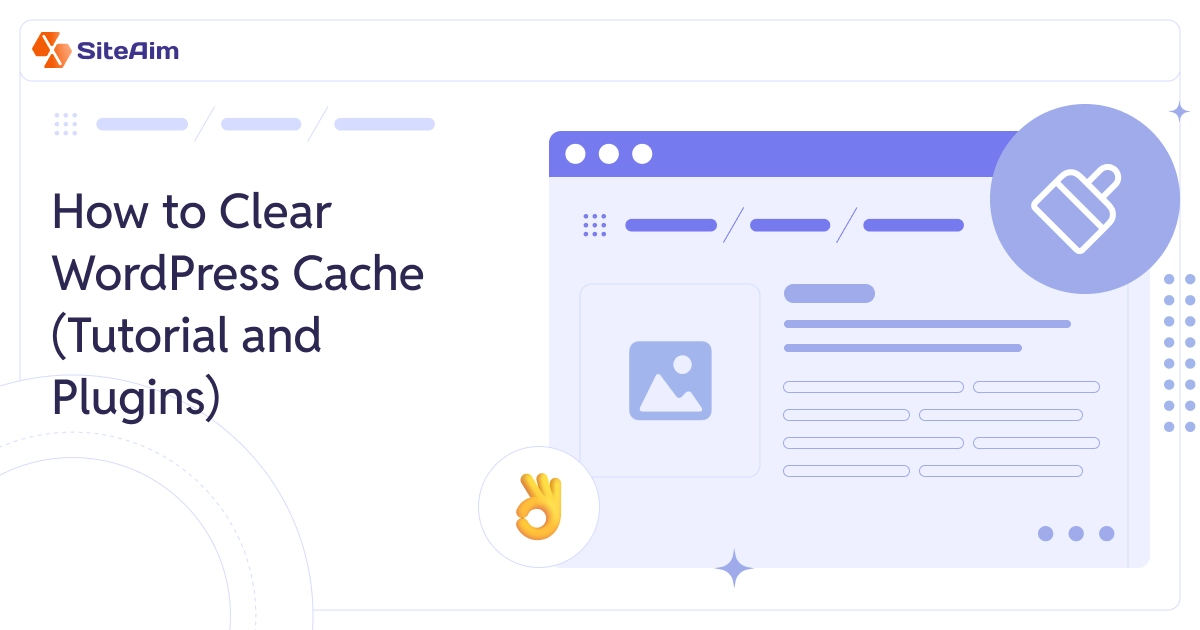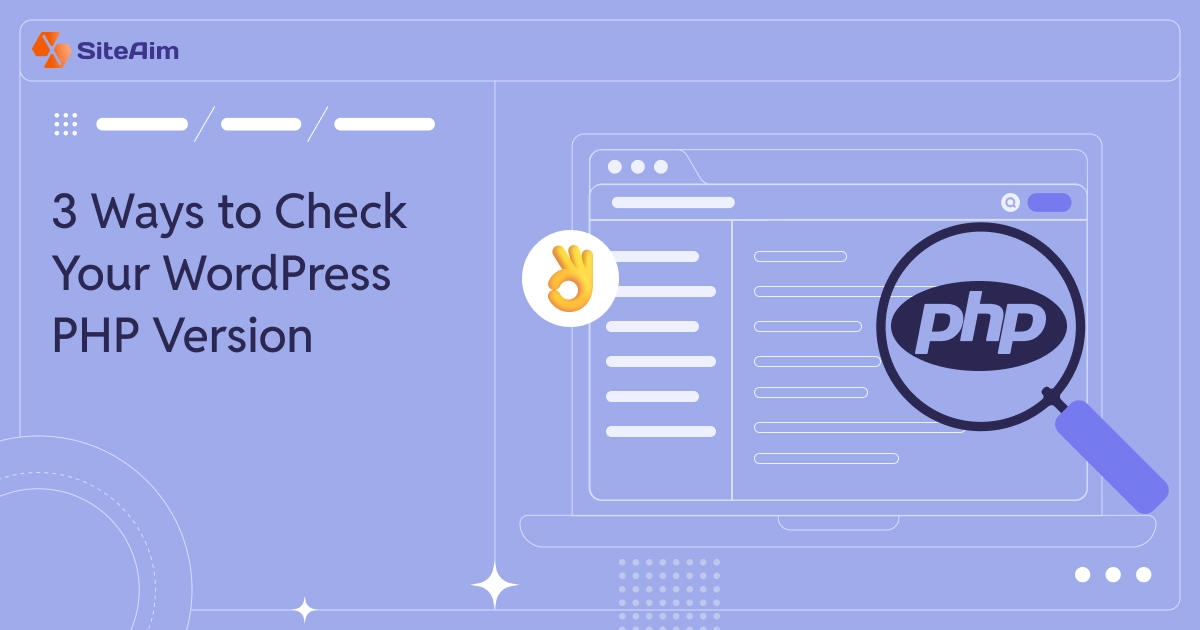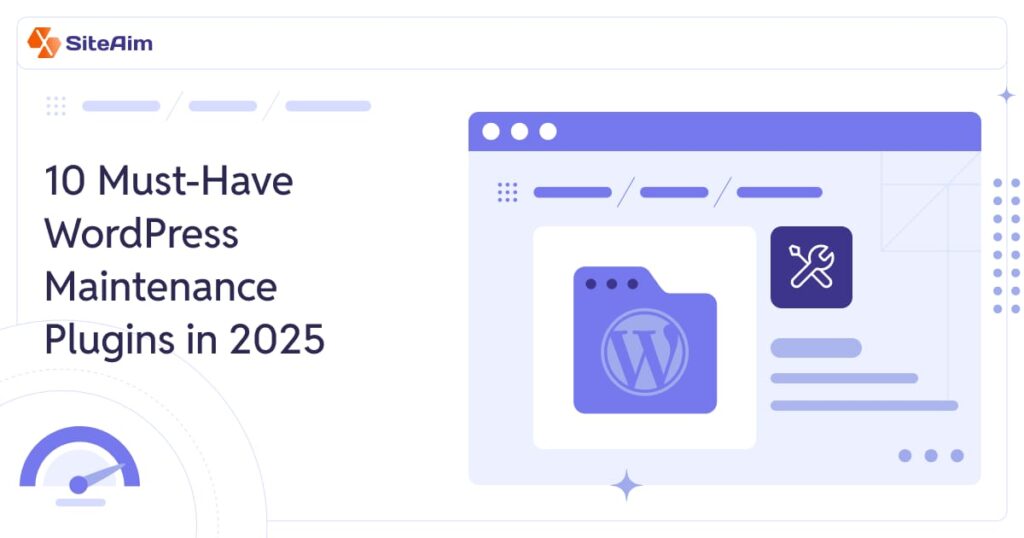
A study by Google found that 53% of users leave a site if it takes more than three seconds to load. Now, imagine what happens when a site is down completely.
Whether routine updates or a major redesign, unexpected downtime frustrates visitors and hurts your reputation. That's why website owners use smart WordPress maintenance plugins. They keep the experience professional while you handle updates behind the scenes.
- Why Do You Need Maintenance for Your Website?
- What’s a Maintenance Mode Plugin?
- Why Do You Need a Maintenance Mode Plugin?
- 14 Best WordPress Maintenance Plugins: Because Downtime Isn’t an Option
- SeedProd
- Elementor Maintenance Mode
- Divi
- Coming Soon and Maintenance Mode by wpdevart
- CMP – Coming Soon & Maintenance Plugin by NiteoThemes
- Minimal Coming Soon & Maintenance Mode by WebFactory
- WP Maintenance Mode by Themeisle
- Under Construction by WebFactory
- Simple Maintenance by Noor Alam
- Coming Soon Page & Maintenance Mode by wpshortmart
- Slim Maintenance Mode by Johannes Ries
- Coming Soon & Maintenance Mode by Colorlib
- Maintenance by WebFactory
- WP Maintenance by Florent Maillefaud
- How to Choose the Right WordPress Maintenance Plugins?
- FAQs
With so many options out there, which ones actually do the job well in 2025? Let’s break it down.
But first, let’s clear up a few common questions to help you pick the right plugin.
Why Do You Need Maintenance for Your Website?
Websites don’t run on autopilot. They need regular updates to stay secure, fast, and functional.
Ignoring maintenance can lead to security vulnerabilities, broken features, and a poor user experience. Even minor updates (like tweaking a theme or updating plugins) can sometimes cause issues. The challenge is making these updates without affecting live users or losing important data, like customer orders or blog comments.
Proper maintenance ensures your site stays online, secure, and optimized without unexpected downtime or glitches.
Also Read: 5 Signs Your WordPress Site Maintenance Needs Attention.
What’s a Maintenance Mode Plugin?
A maintenance mode plugin allows you to create a custom page while your site is under construction. Instead of visitors seeing error messages or half-finished changes, they see a professional-looking page with details like a launch countdown or a contact form.
Some plugins also help with SEO, ensuring search engines understand that your site is only temporarily unavailable.
Here’s an example of a maintenance mode page created using SeedProd.
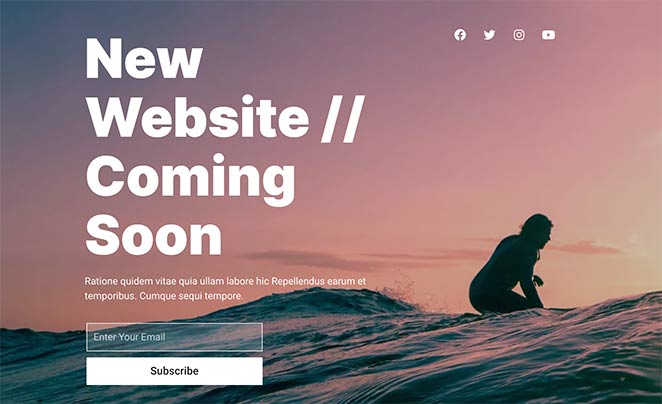
Why Do You Need a Maintenance Mode Plugin?
A simple “under maintenance” message isn’t enough. Visitors need to know what’s happening, and search engines need to understand that the downtime is temporary. A maintenance mode plugin helps maintain SEO, reduces bounce rates, and keeps users informed.
More advanced plugins allow email collection, social media integration, and even pre-launch promotions.
Whether you’re rolling out a big update or fixing a small issue, a maintenance mode plugin keeps everything looking polished.
14 Best WordPress Maintenance Plugins: Because Downtime Isn’t an Option
Website updates shouldn’t feel like shutting down a busy shop for renovations. The right tools let you work in the background while keeping visitors informed.
We’ve rounded up the top WordPress maintenance plugins that help manage updates, backups, and security, without leaving your audience in the dark.
Let’s start exploring each one by one.
1. SeedProd
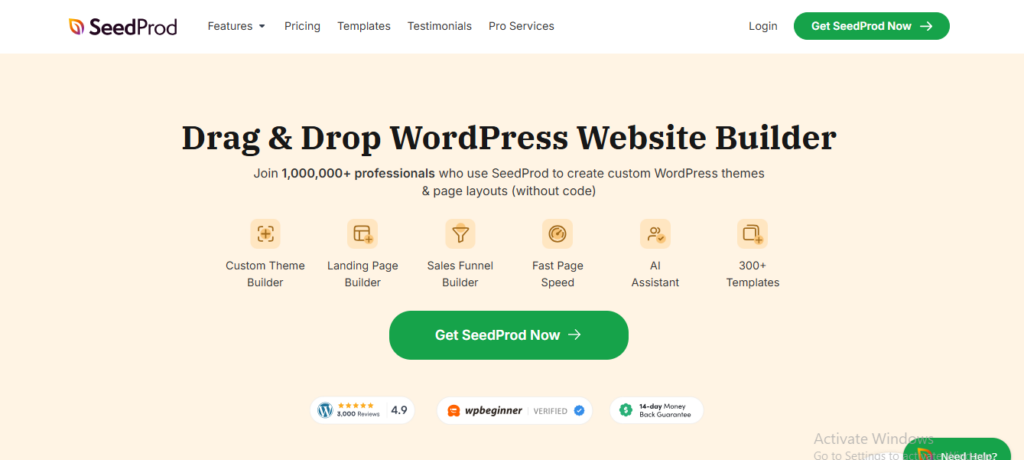
SeedProd is one of the well-known WordPress maintenance plugins designed to handle maintenance mode and build landing pages. It allows website owners to create professional-looking maintenance pages without any coding knowledge.
Originally known for its Coming Soon Page & Maintenance Mode functionality, the plugin has evolved into a full-fledged website builder while maintaining a strong focus on website maintenance features.
Maintenance Features
- Enables maintenance mode with a single click.
- Allows search engines to crawl the site while in Coming Soon mode.
- Fully responsive maintenance pages that work across all devices.
- Countdown timers to inform visitors of website availability.
- Customizable maintenance message with branding options.
- Opt-in forms to collect emails while the site is under maintenance.
- Referral tracking to monitor visitor engagement during downtime.
- Social media integration to keep users informed about site updates.
- Integration with WooCommerce and Easy Digital Downloads to manage eCommerce downtime.
- Custom CSS support for advanced styling and maintenance page customization.
Additional Features
- Customization options for headlines, SEO titles, and Meta descriptions.
- Google Analytics integration for tracking visitor behavior.
- Logo and teaser image uploads.
- Background color and image customization.
- Adjustable text, link, and headline colors.
- Compatibility with multisite setups and BuddyPress plugins.
- The pro version includes integrations with email marketing tools and Google Forms.
- Drag-and-drop visual builder with access to a large stock image library.
Pros
- User-friendly drag-and-drop interface.
- Works with any WordPress theme.
- Lightweight and optimized for SEO.
- Includes built-in referral tracking.
- Multiple integrations with third-party tools.
- Advanced customization options even in the free version.
Cons
- Some advanced features require a pro subscription.
- Might be overwhelming for users who only need basic maintenance mode functionality.
Price
SeedProd offers both a free version and a premium version with added features. The pro plans start at an affordable rate, catering to different user needs based on functionality and integrations.
2. Elementor Maintenance Mode
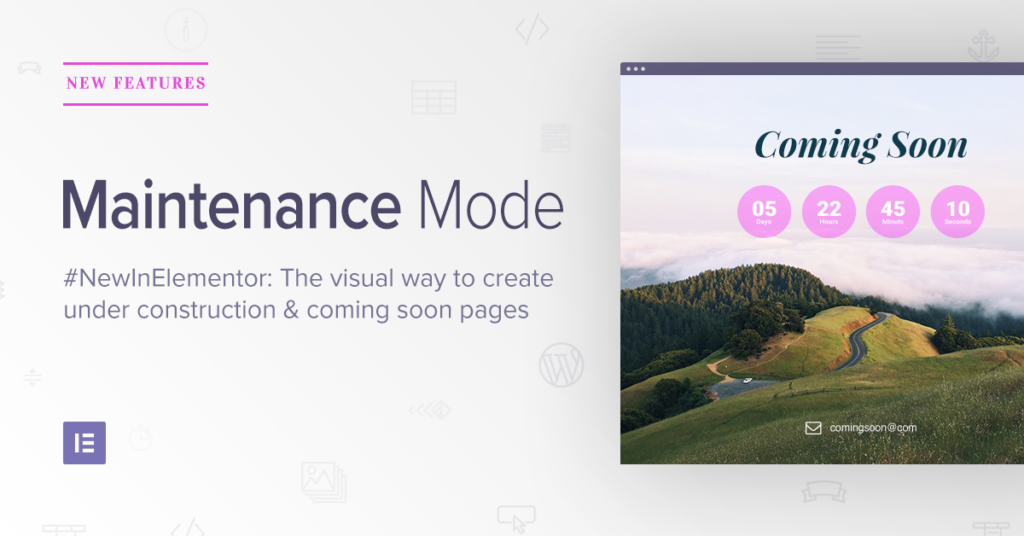
Elementor is a widely used page builder that allows users to design their websites with a real-time and drag-and-drop interface. Changes appear instantly, making it a user-friendly choice for both beginners and professionals.
A built-in maintenance mode is included that allows visitors to see a placeholder page while administrators continue working in the background.
Maintenance Features
- Blocks public access while permitting site administrators to log in.
- Offers pre-designed templates for maintenance and coming soon pages.
- Allows customization of messages displayed to visitors.
- Provides an option to notify search engines whether to index the site or hold off temporarily.
- Sends an HTTP Error 503 response to indicate the site is undergoing maintenance.
Additional Features
- Drag-and-drop page builder with live preview
- Responsive design to ensure optimal display across devices
- Various design modules, including headings, columns, and social icons
- Pre-made templates and widgets for faster design
- Role-based access settings during maintenance periods
Pros
- The intuitive interface makes designing and editing straightforward.
- Ready-made maintenance mode templates save time.
- Flexible settings allow full control over maintenance and visibility.
- Works seamlessly with sites built using Elementor.
Cons
- Maintenance mode is only available for Elementor-built websites.
- Advanced features require an upgrade to Elementor Pro.
Pricing
Elementor’s core plugin is free, but maintenance mode and additional features come with Elementor Pro starting at $59 per year.
For those using Elementor to build their site, its maintenance mode feature is a practical way to keep visitors informed while updates are underway.
3. Divi
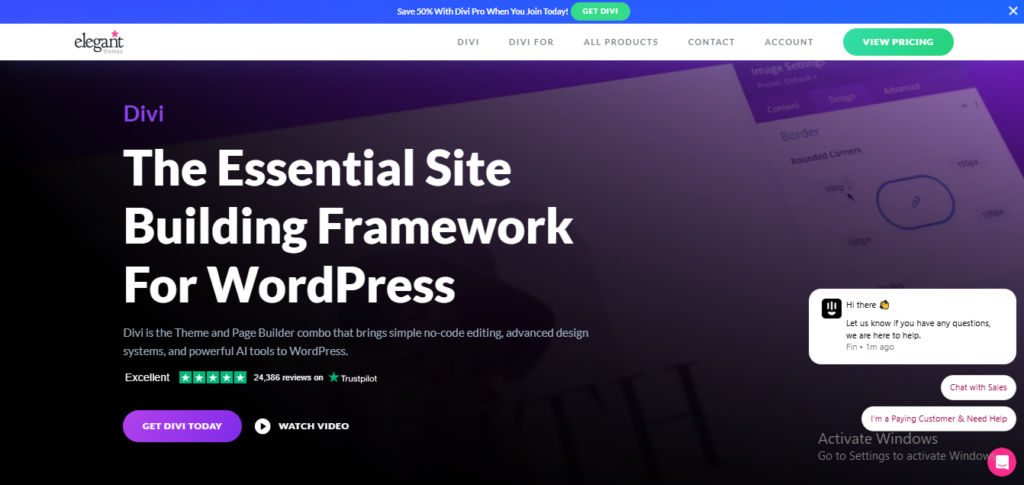
Divi is a well-recognized WordPress theme builder that provides a seamless visual editing experience.
It works as both a complete theme and a standalone WordPress maintenance plugin for different website needs. The drag-and-drop builder allows users to design pages without coding, whether starting from scratch or using one of the many available templates.
Maintenance Features
- Built-in maintenance mode for managing site updates
- Custom maintenance and coming soon pages using the visual builder
- Keeps the site professional-looking even during downtime
Additional Features
- Large template library with a variety of pre-built designs
- Third-party integrations for extended functionality
- One-click template import for quick setup
Pros
- User-friendly drag-and-drop builder
- Large selection of pre-built templates
- Supports third-party extensions for added features
Cons
- The number of features can be overwhelming for beginners
- Requires a membership for access
Price
Divi operates on a subscription model, with pricing starting at $89 per year or a one-time fee of $249 for lifetime access.
4. Coming Soon and Maintenance Mode by wpdevart
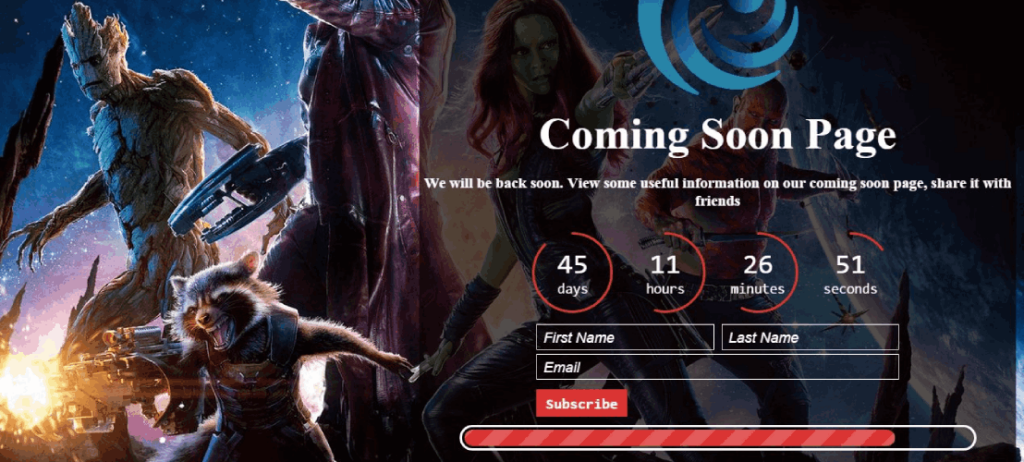
Coming Soon and Maintenance Mode is a straightforward plugin designed for setting up maintenance and coming soon pages with ease. Customization options allow users to personalize pages with logos, background images, and social media links.
Maintenance Features
- Displays a coming soon or maintenance page during site updates
- Custom background image or video support
- A countdown timer for scheduled launches
- Social media link integration for visitor engagement
Additional Features
- SEO meta title and description support
- Customization options for fonts, colors, and positioning (Pro version)
- Email subscription form for lead collection
- Progress bar to indicate site readiness (Pro version)
Pros
- Simple and quick setup
- No caching or code conflicts
- Works well for basic maintenance and coming soon pages
Cons
- Limited free version
- Advanced features require an upgrade
- Fewer design options compared to other plugins
Price
The free version covers basic needs, while the Pro version unlocks additional features. Pricing varies based on the license type.
5. CMP – Coming Soon & Maintenance Plugin by NiteoThemes

CMP is one of the free WordPress maintenance plugins designed for users who want a simple yet effective way to manage website downtime. It works with any theme and provides a seamless way to display maintenance or coming soon pages.
Maintenance Features
- Fully responsive maintenance mode pages that adjust to all screen sizes
- Custom branding options to match the website’s identity
- Support for background images and videos on the maintenance page
- Compatibility with all WordPress themes for hassle-free integration
- Custom CSS options for additional styling flexibility
Additional Features
- Pre-designed templates for quick setup
- Option to whitelist specific IP addresses to bypass maintenance mode
- SEO-friendly settings to ensure search engines recognize the maintenance page correctly
Pros
- Free to use with no hidden costs
- Simple setup and easy customization
- Works well with any WordPress theme
Cons
- Limited advanced customization options
- No built-in analytics or visitor tracking
Price
CMP is completely free, making it a great choice for those who need a maintenance mode solution without spending extra.
6. Minimal Coming Soon & Maintenance Mode by WebFactory
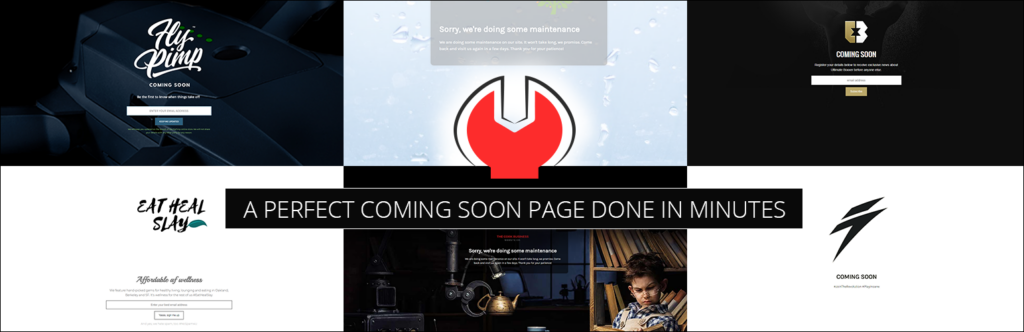
Minimal Coming Soon & Maintenance Mode provides a clean and customizable way to display maintenance or coming soon page. Visitors see a branded splash page while the website remains accessible to search engines.
The straightforward setup makes it a practical choice for users who need a quick and effective solution.
Maintenance Features
- Enables a temporary maintenance or coming soon page without affecting SEO
- Allows custom branding with logos, background images, and overlays
- Supports visitor tracking through Google Analytics integration
- Provides opt-in forms to capture emails while the site is under maintenance
- Admins can access and edit the website in the background
Additional Features
- Drag-and-drop builder for easy customization
- Compatibility with all WordPress themes
- Support for animated and video backgrounds
- Integration with MailChimp and other email marketing tools
- Custom CSS and HTML options for advanced styling
Pros
- Easy to set up and manage
- Full control over design and layout
- Works well with email marketing platforms
Cons
- The free version offers limited customization options
- Pre-designed templates are not included
- Advanced features require a paid plan
Price
The plugin offers a free version with essential features, while the premium plan costs $79 for lifetime access.
7. WP Maintenance Mode by Themeisle
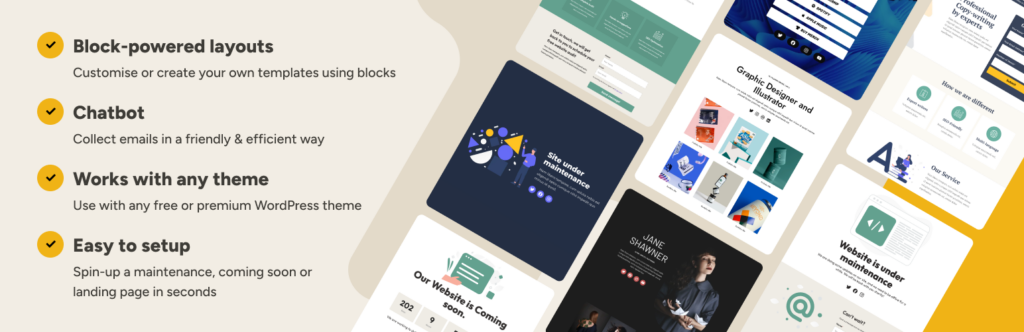
WP Maintenance Mode is a popular choice for creating temporary maintenance or coming soon pages on WordPress sites. The plugin integrates seamlessly with the native Gutenberg editor, allowing users to design pages without relying on external page builders.
Administrators retain full access while restricting front-end access to visitors.
Maintenance Features
- Enables a dedicated maintenance mode for ongoing updates or changes
- Displays a custom page to inform visitors about site status
- Includes a countdown timer to show when the site will be live again
- Allows exclusion of specific URLs from maintenance mode
- Sends HTTP 503 response code automatically for SEO compliance
Additional Features
- Fully customizable templates with fonts, colors, and backgrounds
- Subscription and contact forms to collect visitor information
- Social media integration for easy sharing
- GDPR compliance settings
- Messenger bot to interact with visitors during downtime
- Works on WordPress multisite setups
Pros
- Simple setup with a range of customization options
- Subscription and contact forms help engage visitors before the launch
- Automatic SEO-friendly maintenance mode
Cons
- Might not work well with cache plugins unless manually cleared
- Feature set could feel overwhelming for first-time users
Price
WP Maintenance Mode is available for free.
8. Under Construction by WebFactory

Under Construction Page is a WordPress plugin designed to create maintenance and coming soon pages without requiring technical skills.
A simple selection of a theme, social media links, and basic page details is all it takes to set up. Instead of showing visitors a blank page or an error message, the plugin helps present a polished and informative landing page.
Maintenance Features
- Pre-built maintenance mode templates for quick setup
- Customizable pages to match branding and messaging
- Scheduled activation and deactivation for automatic transitions
- Whitelisting options to allow selected users to access the site normally
- SEO-friendly settings to optimize the maintenance page for search engines
Additional Features
- Over 400 templates for various use cases
- Google Analytics integration for visitor tracking
- Custom CSS support for advanced styling
- Social media icons for easy connection with visitors
Pros
- Wide range of templates to suit different website needs
- Simple interface that makes setup easy
- Ability to track visitor activity during maintenance mode
Cons
- Advanced integrations are only available in the premium version
Price
A free version is available. The lifetime license starts at $69 for additional features.
9. Simple Maintenance by Noor Alam
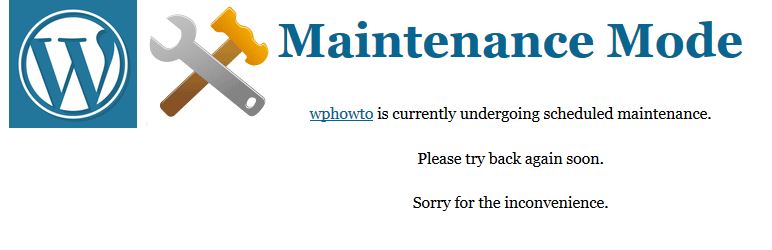
Simple Maintenance is a lightweight WordPress plugin designed for quick and hassle-free maintenance mode activation. You don’t need complex settings or configurations.
Activating the plugin automatically displays a fully responsive maintenance page. It ensures visitors see a professional-looking message while the site undergoes updates.
Maintenance Features
- Enables maintenance mode instantly upon activation
- Displays a fully responsive HTML5 maintenance page
- Ensures fast-loading maintenance pages with optimized HTML and CSS
Additional Features
- Minimalist design keeps things straightforward
- No extra setup is required after activation
- Works well with any WordPress theme
Pros
- Lightweight and easy to use
- Mobile-friendly maintenance pages
- No impact on website performance
Cons
- Limited customization options
- Lacks advanced features like countdown timers or custom branding
Price
Simple Maintenance is free.
10. Coming Soon Page & Maintenance Mode by wpshortmart

Coming Soon Page & Maintenance Mode is a flexible plugin designed for creating temporary pages during website updates. It features responsive designs built on Bootstrap 3 and HTML5 to ensure compatibility across all devices.
Setup is quick, and customization options allow users to match the design with their brand’s style.
Maintenance Features
- Supports countdown timers to inform visitors about the site's availability
- Includes social media integration for keeping users engaged during maintenance
- Allows email collection via WP Mail to capture leads even when the site is offline
- Provides an option to display an "About Us" or "Contact Info" section
- WYSIWYG editor for easy content customization
Additional Features
- Fully responsive design that adapts to different screen sizes
- Retina-ready visuals for a sharp and professional look
- Engaging animations for an interactive user experience
- Customizable colors and layouts to match branding
- SEO-friendly structure to maintain search engine rankings
Pros
- Highly customizable
- Supports multiple languages
- Simple setup process
Cons
- The editor could be more intuitive
- Lacks free templates
- The interface may feel outdated
Price
The plugin is free to use, while the Pro version costs $19 for six months or $57 for a lifetime license.
11. Slim Maintenance Mode by Johannes Ries
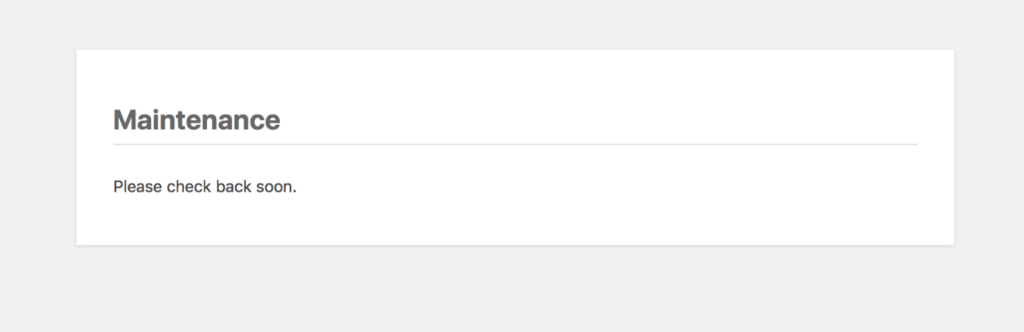
Slim Maintenance Mode is a simple yet effective plugin for putting a WordPress site into maintenance mode. You don’t need any complex setup to activate and deactivate the plugin.
Logged-in administrators can still access the full site, while visitors see a maintenance screen.
Maintenance Features
- Displays a maintenance mode screen for visitors
- Allows administrators to work on the site without restrictions
- Sends an HTTP 503 status code to inform search engines about downtime
- Compatible with caching plugins like WP Rocket, W3 Total Cache, and Super Cache
Additional Features
- Works with any WordPress theme
- Adds an alert message on the WordPress dashboard when active
Pros
- Simple activation and deactivation process
- Compatible with various themes and caching plugins
- No cost to use
Cons
- No customization options for the maintenance page
- Limited functionality compared to premium plugins
- Occasional bugs reported by users
Price
Slim Maintenance Mode is completely free to use.
12. Coming Soon & Maintenance Mode by Colorlib

Coming Soon & Maintenance Mode by Colorlib offers a simple way to set up a maintenance or coming soon page. A dedicated option in the WordPress sidebar provides quick access to the settings.
The interface is user-friendly, allowing users to create a maintenance page without hassle.
Maintenance Features
- Pre-built templates for quick setup
- Customizable maintenance pages with logos, text, and countdown timers
- Toggle maintenance mode on and off as needed
- Subscription form integration for collecting leads
- Google Analytics tracking to monitor visitor activity
Additional Features
- Mobile-friendly and responsive design
- Social media buttons for engagement
- MailChimp integration for email marketing
- CSS-friendly for advanced customization
- Option to set an opening date with a countdown
Pros
- Easy to use, even for beginners
- Engaging features like subscription forms and social links
- Visually appealing templates
Cons
- Limited template selection
- Fewer customization options compared to premium plugins
Price
Colorlib’s Coming Soon & Maintenance Mode plugin is available for free.
13. Maintenance by WebFactory

Maintenance by WebFactory is a handy plugin for setting up under-construction or maintenance mode pages. Customization options make it easy to create a branded page, ensuring visitors see a polished message during site updates.
A paid version unlocks more features, including advanced access control and background videos.
Maintenance Features
- Allows full customization of the maintenance page, including title, headline, and description
- Provides options to upload a custom logo and background image
- Enables background video integration in the pro version for a more engaging display
- Offers password protection and secret access links for team members or clients
- Includes Google Analytics integration for tracking visitor interactions
- Supports HTTP 503 error toggling to inform search engines about temporary downtime
Additional Features
- Retina-ready visuals for sharper display
- Full-screen background customization
- Flexible color and text customization
- User login enablement
- Compatibility with caching plugins
Pros
- Plenty of design customization options
- Controlled access for team members and clients
- Analytics integration for visitor tracking
Cons
- Might feel complex for beginners
- No pre-built templates
- The free version has limited features
Price
The plugin is available for free, with lifetime subscriptions starting at $59.
14. WP Maintenance by Florent Maillefaud
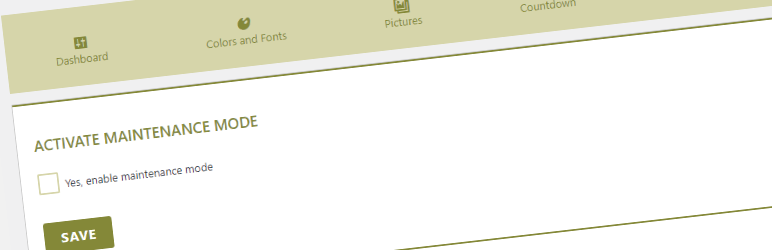
WP Maintenance is a straightforward plugin designed to help website owners manage maintenance mode efficiently. The settings panel is easy to access, allowing users to adjust content, branding, and layout without hassle.
A variety of customization options ensure the maintenance page reflects the website’s style.
Maintenance Features
- Custom maintenance page with editable headlines and descriptions
- HTTP 503 response to inform search engines about temporary downtime
- Access control settings based on user roles and page IDs
- IP-based access management to restrict or allow visitors
- Toggle maintenance mode on or off with a single click
Additional Features
- Branding customization with control over colors and fonts
- Countdown timer to inform visitors when the site will be back
- Social media integration for visitor engagement
- Analytics support for tracking visitor activity
- Shortcode support for embedding forms
- CSS-friendly for advanced design adjustments
Pros
- Highly customizable maintenance pages
- Includes features for visitor engagement
- Allows granular access control
Cons
- No pre-built templates
- Lacks live editing capabilities
Price
WP Maintenance is available for free on the WordPress plugin repository.
WordPress Maintenance Plugins 2025: A Tabular Overview
| Plugin Name | Key Features | Pros | Cons | Pricing |
| SeedProd | Maintenance mode, landing page builder, countdown timers, email collection, social media integration | User-friendly, drag-and-drop, SEO-optimized, integrations | Advanced features require a pro version | Free & Paid (Pro from affordable rate) |
| Elementor Maintenance Mode | Integrated with Elementor, pre-designed templates, custom messages, SEO options | Intuitive interface, ready-made templates, flexible settings | Only for Elementor sites, advanced features in Pro | Free & Paid (Pro from $59/year) |
| Divi | Theme builder with built-in maintenance mode, templates, third-party integrations | User-friendly, large template library, supports extensions | Can be overwhelming, requires membership | Paid (from $89/year or $249 lifetime) |
| Coming Soon and Maintenance Mode by wpdevart | Simple setup, custom backgrounds, countdown timer, social media links | Quick setup, no code conflicts | Limited free version, fewer design options | Free & Paid (Varies) |
| CMP – Coming Soon & Maintenance Plugin | Responsive, custom branding, background images/videos, theme compatible | Free, simple setup, works with any theme | Limited customization, no analytics | Free |
| Minimal Coming Soon & Maintenance Mode | Clean design, custom branding, Google Analytics, opt-in forms | Easy to use, full design control, email marketing integration | Limited free version, no templates | Free & Paid ($79 lifetime) |
| WP Maintenance Mode | Gutenberg integration, customizable templates, countdown, subscription forms, social media | Simple setup, visitor engagement features, SEO friendly | Cache plugin conflicts are possible, feature sets can be overwhelming | Free |
| Under Construction by WebFactory | Pre-built templates, scheduled activation, whitelisting, SEO friendly | Wide template range, easy setup, visitor tracking | Premium integrations in the paid version | Free & Paid (from $69 lifetime) |
| Simple Maintenance | Lightweight, responsive, instant activation | Easy to use, mobile-friendly, no performance impact | Limited customization, lacks advanced features | Free |
| Coming Soon Page & Maintenance Mode by wpshortmart | Responsive, countdown, social media, email collection, WYSIWYG editor | Highly customizable, multilingual, simple setup | The editor could be more intuitive, no free templates | Free & Paid (from $19) |
| Slim Maintenance Mode | Simple activation/deactivation, HTTP 503, caching compatible | Easy to use, theme compatible, free | No customization, limited functionality, and some bugs reported | Free |
| Coming Soon & Maintenance Mode by Colorlib | Simple setup, pre-built templates, countdown, subscription form | Easy to use, engaging features, visually appealing | Limited templates, fewer customization options | Free |
| Maintenance by WebFactory | Customizable, logo upload, background image/video (pro), password protection, Google Analytics | Design customization, controlled access, analytics integration | Can be complex, has no templates, limited free version | Free & Paid (from $59 lifetime) |
| WP Maintenance by Florent Maillefaud | Customizable, HTTP 503, access control, IP management, countdown | Highly customizable, visitor engagement features, granular access control | No templates, no live editing | Free |
How to Choose the Right WordPress Maintenance Plugins?
Not all WordPress maintenance plugins offer the same level of functionality. Some are barebones, while others come packed with features that can help manage downtime effectively. Here are key factors to consider before picking one:
Simplicity vs. Advanced Features
If all you need is a basic maintenance mode, a lightweight plugin like Slim Maintenance Mode does the job with a simple on/off toggle.
However, if you want more control (such as custom branding, email collection, or social media links) plugins like LightStart offer those options.
Impact on Site Performance
Some WordPress maintenance plugins add unnecessary bloat, slowing down your site even when they’re inactive. Look for one that runs efficiently without affecting performance.
Slim Maintenance Mode is known for being resource-friendly.
Customization & Branding
A generic “Site Under Maintenance” page might work for a hobby blog. However, for businesses, a branded maintenance page helps maintain credibility.
Plugins like LightStart come with design templates and customization options to match your site’s look and feel.
Mobile & SEO Considerations
With most visitors using mobile devices, ensure your chosen plugin creates a responsive page. Also, some WordPress maintenance plugins handle SEO better than others by sending the right signals to search engines to prevent ranking drops.
Additional Features
If your goal is more than just a placeholder page, consider features like countdown timers, contact forms, or subscription options to keep visitors engaged. LightStart, for example, allows you to add a countdown to let users know when your site will be back.
A well-chosen maintenance plugin does more than just hide your website. It keeps your visitors informed, protects SEO, and ensures a smooth transition when your updates are complete.
Final Thoughts
A website isn’t something you set up once and forget. It needs regular care, just like a shop that opens its doors every day. If updates are ignored, performance dips, security risks grow, and visitors notice.
A good maintenance plugin helps you stay ahead and ensures everything runs smoothly while keeping downtime to a minimum.
But WordPress maintenance plugins can only do so much. When unexpected issues pop up or something breaks after an update, having a team on standby makes all the difference. That’s where SiteAim steps in.
Whether it’s fixing bugs, handling crashes, or keeping your site updated and secure, we take care of the heavy lifting so you can focus on running your business.
Contact us today to fix the issues right away!
FAQs
What is WordPress maintenance?
WordPress maintenance includes updating plugins and themes, optimizing performance, fixing security issues, and backing up data to keep the site running smoothly.
What is a maintenance mode plugin?
A maintenance mode plugin displays a temporary page to visitors while updates or changes are being made, preventing them from seeing an incomplete site.
How to fix WordPress maintenance mode?
If your site is stuck in maintenance mode, delete the .maintenance file from your WordPress root directory using FTP or a file manager. Clearing your cache can also help.
How to use a maintenance plugin in WordPress?
Install and activate a maintenance mode plugin, then configure the settings to customize the page visitors see while your site is down for updates.
How do I add maintenance in WordPress?
You can enable maintenance mode using a plugin or manually add a maintenance page by modifying your theme’s functions.php file.
How do I temporarily take down a WordPress site?
A maintenance mode plugin is the easiest way to temporarily take down your site. If you prefer a manual method, a simple HTML page or .htaccess rule can do the job.
What is the best WordPress plugin for maintenance mode?
LightStart is a solid choice due to its ease of use, customizable maintenance pages, and features like countdown timers and social media integration.
How do I enable maintenance mode in WordPress without a plugin?
Add a maintenance page manually using PHP or modify the .htaccess file. This method requires some coding skills, so a plugin is often the easier option.