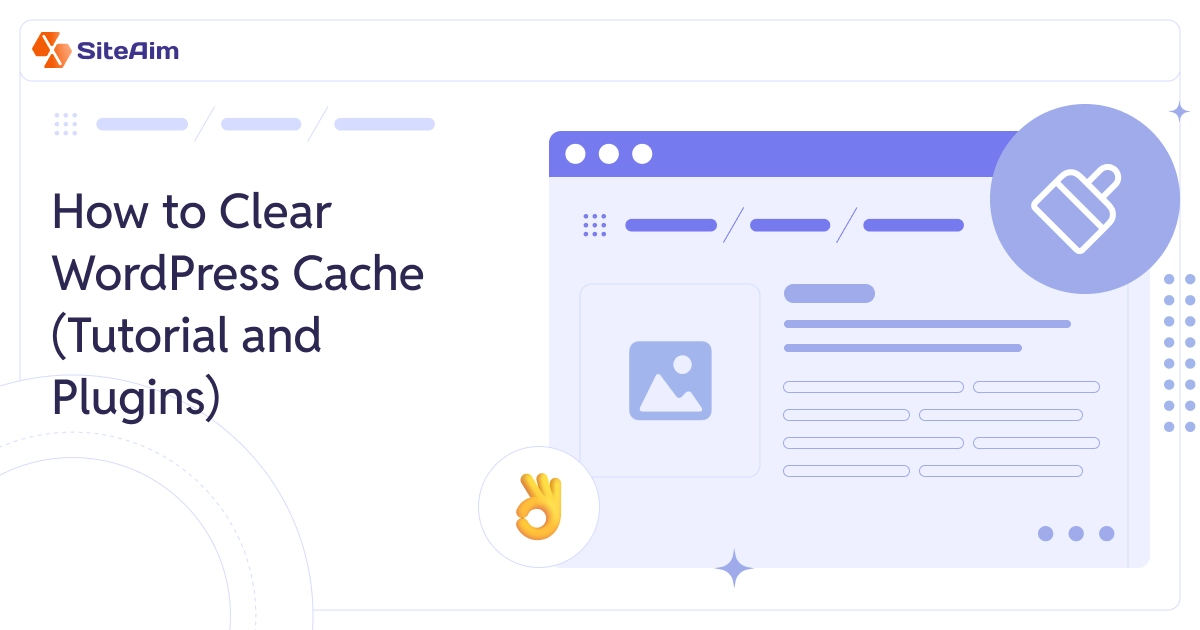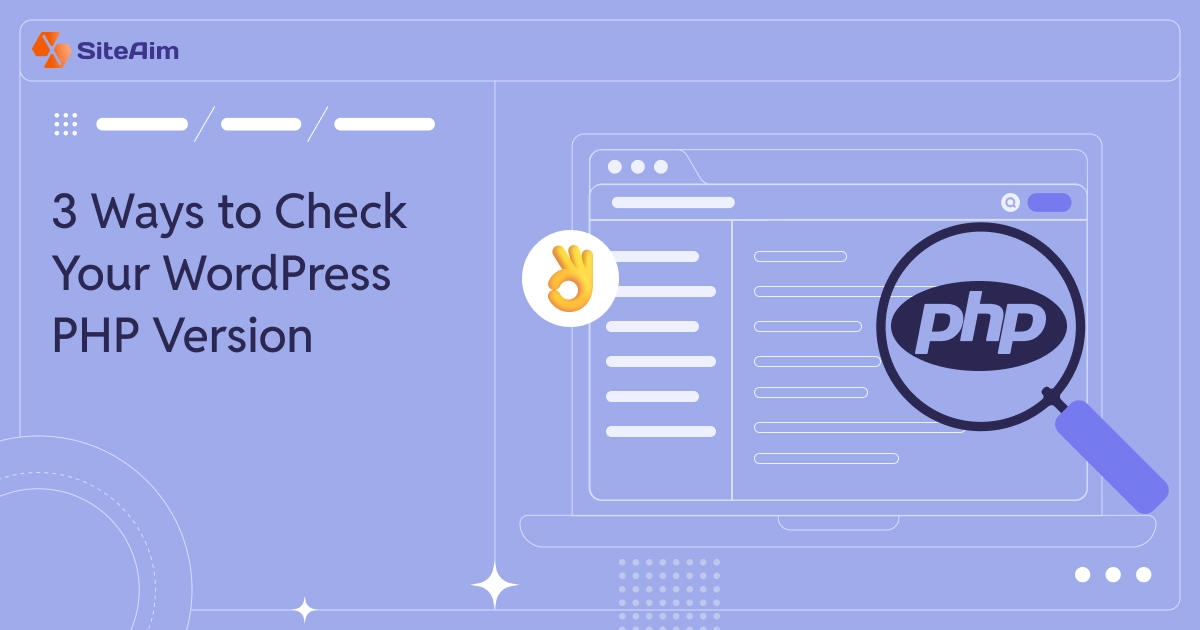Running a business today means having a solid online presence, and for most, that starts with a well-built website. If you choose WordPress, you’re in good company because big names like The Walt Disney Company, Bloomberg, and The New York Times use it too.
But launching a WordPress site isn’t a “set it and forget it” deal. No matter how sleek or functional it looks today, skipping WordPress maintenance is asking for trouble. Security vulnerabilities, slow load times, and broken features can happen before you even notice.
Some business owners try to handle WordPress maintenance themselves, but that takes time and technical know-how. Hiring professionals often makes more sense, but is it worth the cost? That depends on the level of upkeep required, the size of your site, and the kind of support you need.
- What Is WordPress Maintenance?
- What’s Included in the WordPress Maintenance Plans?
- Why Is WordPress Maintenance Important?
- Factors Influencing WordPress Website Maintenance Cost
- How Much Does WordPress Maintenance Cost?
- Do You Really Need WordPress Maintenance Services?
- What’s the Best Way to Maintain Your WordPress Site?
- How to Choose the Right WordPress Maintenance Plan
- FAQs
This article breaks down WordPress website maintenance costs and what to expect if you want to keep your site running without headaches.
But first, let’s start by understanding what WordPress maintenance is.
What Is WordPress Maintenance?
WordPress maintenance refers to the ongoing tasks and updates required to keep a WordPress website running smoothly, securely, and efficiently.
WordPress maintenance involves multiple tasks that ensure your site remains reliable and high-performing. Some of these are routine, while others require expert intervention.
Having proactive maintenance plans save time, reduce risk, and ensure your site remains an asset rather than a liability.
What’s Included in the WordPress Maintenance Plans?
A solid WordPress maintenance plan goes beyond occasional updates. Here’s what well-rounded WordPress maintenance plans should cover:
1. Regular Updates
WordPress core, plugins, and themes require continuous updates to fix security vulnerabilities, improve performance, and maintain stability. A proper maintenance plan includes rigorous testing to prevent compatibility issues after updates.
2. Security Enhancements
A good maintenance plan should include:
- Installing and configuring a security plugin to detect and block threats
- Implementing strong password policies and two-factor authentication
- Regular malware scans and security audits
- Monitoring for suspicious activity and failed login attempts
- Ensuring SSL certificates remain valid for encrypted connections
3. Automated Backups
A reliable WordPress website maintenance backup strategy should include the following:
- Full backups of files and databases
- Redundant storage across local and cloud locations
- Automated backup scheduling (daily, weekly, or monthly)
- Regular testing to verify backup restorations work
4. Performance Optimization
Speed affects both user experience and search rankings. A good plan ensures:
- Image and media file optimization to reduce load times
- CSS, JavaScript, and HTML minification to improve efficiency
- Implementation of caching solutions
- Routine database cleanup to remove unnecessary data
- Regular performance audits to identify bottlenecks
5. Server and Hosting Management
The WordPress website maintenance also depends on a secure and optimized server. This includes:
- Running the latest PHP, MySQL, and Apache versions
- Ensuring SSL certificates are properly configured
- Firewall protection and intrusion prevention
- Monitoring uptime and resolving server-related issues promptly
6. Dedicated Support and Troubleshooting
Having a dedicated expert available ensures quick resolutions when issues arise. Whether it’s plugin conflicts, database errors, or downtime, having immediate access to WordPress support and maintenance can prevent major disruptions.
A strong maintenance plan is more than just preventing issues. It’s about keeping your website running efficiently so it continues to support your business.
The cost of neglecting these tasks often outweighs the investment in a structured maintenance plan. Let’s explore why having a WordPress maintenance plan is a smart investment.
Why Is WordPress Maintenance Important?
Many website owners mistakenly believe that their job is done once a WordPress site is live. In reality, launching a site is just the beginning.
Without regular WordPress maintenance, even the most well-designed website can become slow, vulnerable, and ineffective.
Let’s look at some of the most common vulnerabilities that can arise if you ignore WordPress maintenance.
1. Your Website Becomes a Target for Cyber Attacks
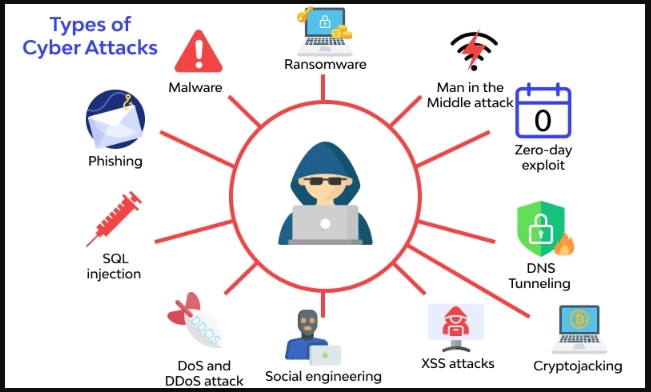
WordPress is the most popular CMS in the world, powering over 43% of websites. While that’s impressive, it also makes it a prime target for hackers. If your site isn’t updated regularly, you’re leaving the door wide open for cyber threats.
What Happens If You Ignore WordPress Maintenance?
- Outdated plugins or themes create vulnerabilities.
- Malware injections can steal customer data or redirect traffic elsewhere.
- A single security breach can result in SEO penalties, lost customer trust, and legal liabilities.
2. Slow Load Times Kill Your Conversions
Every second counts when it comes to website speed. If your site takes too long to load, visitors won’t wait; rather, they’ll leave. Slow websites aren’t always caused by bad hosting. Often, cluttered databases, unoptimized images, and outdated scripts are the real culprits.
What Happens If You Ignore WordPress Maintenance?
- Your website slows down, and that frustrates users.
- Google penalizes slow-loading sites and pushes down search rankings.
- A poor experience leads to higher bounce rates and lost revenue.
Also Read: How to restart your WordPress site?
3. Broken Features & Errors Damage Your Reputation
Ever visited a site where a button didn’t work? A form didn’t submit? A page returned a 404 error? These small glitches frustrate visitors and make your business look unreliable.
What Happens If You Ignore WordPress Maintenance?
- Updates to WordPress or plugins can break core site functionality.
- Broken links and errors make your site look outdated and unreliable.
- Customers leave, thinking your business isn’t professional.
4. A Crash Can Wipe Out Your Data (And Business)
Server crashes happen. Maybe an update fails, your hosting provider experiences issues, or worse, a hacker wipes out your files. If you don’t have backups, you could lose everything.
What Happens If You Ignore WordPress Maintenance?
- A sudden crash can delete customer data, orders, and content.
- You scramble to recover information, but it might be too late.
- Without a proper backup strategy, you have to start from scratch.
5. SEO & Visibility Drop Without Regular Updates
Google loves fresh and well-maintained websites. But your rankings will plummet if your WordPress site is outdated, slow, or full of errors.
What Happens If You Ignore WordPress Maintenance?
- Broken links and outdated sitemaps confuse search engines.
- Security breaches can get your site blacklisted from Google.
- Poor user experience leads to higher bounce rates and lower rankings.
Now that we understand the importance of WordPress maintenance, what it entails, and what a maintenance plan includes, let’s explore the factors that affect its pricing.
Factors Influencing WordPress Website Maintenance Cost
The cost of maintenance depends on multiple factors, each affecting the level of effort, expertise, and resources required.
Understanding these factors helps in planning a realistic budget while ensuring optimal site performance and security.
1. Website Size and Complexity
Not all websites require the same level of upkeep. A simple portfolio site with a few static pages will need minimal attention, while an interactive platform or an e-commerce store demands continuous monitoring and updates.
The Relationship between Maintenance Costs and Website Size & Complexity
- More Features = More Moving Parts: A basic informational website with static content may only need occasional updates. But if your site has dynamic elements such as user accounts, real-time data processing, or API integrations, it requires ongoing testing and troubleshooting.
- E-commerce Brings Additional Responsibilities: Online stores must comply with security standards like PCI DSS, manage payment gateway integrations, and ensure smooth checkout experiences. This means frequent updates to plugins, security patches, and database optimizations.
- Larger Sites = Higher Security Risks: The more pages, media, and third-party integrations a website has, the greater the security vulnerabilities. Large sites require proactive security measures, such as malware scanning, firewall configurations, and performance monitoring.
How They Affect Costs
- Small and static sites can often be maintained with a DIY approach or a low-cost maintenance plan.
- Mid-sized business websites with dynamic content need regular updates, backups, and security monitoring, requiring professional WordPress maintenance and support.
- Large-scale and feature-heavy sites demand enterprise-level maintenance, often involving dedicated IT teams or premium WordPress maintenance plans.
2. Traffic Volume
A website’s performance isn’t just about its design or features. The traffic volume also plays a critical role. Sites with high visitor counts must operate at peak efficiency to prevent slow load times, crashes, or downtime.
The Relationship between Maintenance Costs and Traffic Volume
- More Visitors = More Server Strain: Websites experiencing heavy traffic require scalable hosting solutions to handle surges without slowing down or crashing. A shared hosting plan may suffice for a low-traffic blog, but high-traffic sites need dedicated or cloud-based infrastructure.
- Security Risks Multiply with Popularity: The more visitors a site attracts, the greater the likelihood of cyber threats, including DDoS attacks, spam, and hacking attempts. It becomes essential to implement robust security measures, such as firewalls, bot protection, and real-time threat detection.
- Performance Optimization Becomes Ongoing: To ensure smooth user experiences, high-traffic websites need regular database optimizations, caching strategies, and CDN integration to distribute content efficiently across global audiences.
How It Affects Costs
- Low-traffic sites can often rely on budget-friendly shared hosting with minimal performance tuning.
- Medium-traffic websites need CDN support, periodic performance audits, and enhanced security protocols.
- High-traffic platforms demand enterprise-level hosting, automated scalability solutions, and 24/7 monitoring that dramatically increases maintenance expenses.
3. Number of Plugins and Themes
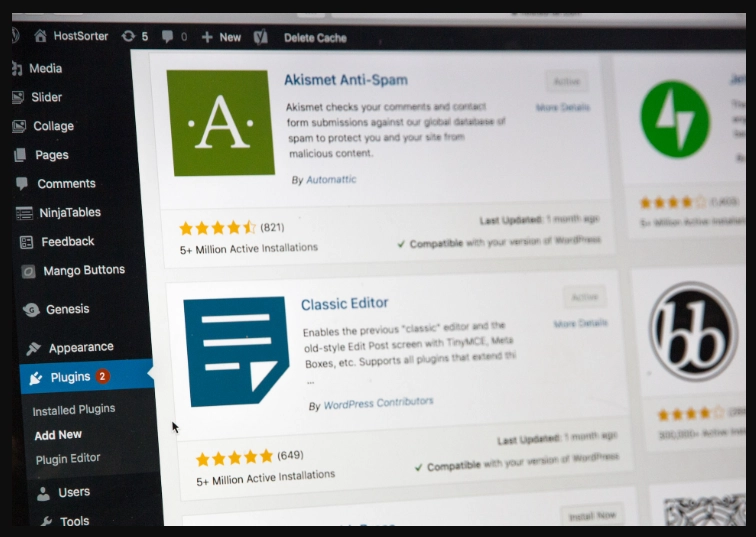
While plugins and themes enhance a website’s functionality and design, they also introduce additional dependencies that impact the WordPress maintenance cost. The more plugins and customizations a site has, the more time and resources are needed to ensure smooth operation.
The Relationship between Maintenance Costs and Plugins & Themes
- More Plugins = More Compatibility Risks: Each plugin adds extra lines of code, increasing the chances of conflicts during updates. A site running 10+ plugins for SEO, booking systems, chat widgets, and analytics requires constant monitoring to prevent functionality breakdowns.
- Premium Plugins Come with Recurring Costs: Many high-quality plugins operate on annual or monthly subscription models. Essential tools like security suites, page builders, and performance boosters can quickly add up, turning maintenance into an ongoing expense.
- Customization Can Lead to Extra Work: Heavily customized themes often require additional tweaking after updates to prevent design inconsistencies. A minor core update could break custom styling and lead to costly fixes.
Also Read: WordPress Source Code: How to Find & Access It Easily
How They Affect Costs
- Websites with minimal plugins and standard themes are easier to maintain. Thus, it reduces update-related expenses.
- Heavily customized sites with premium plugins require specialized troubleshooting and updates. These special needs increase maintenance costs.
- Large-scale sites relying on complex integrations must invest in ongoing compatibility testing to prevent disruptions.
Also Read: How to Change a Font in WordPress? 5 Easy Ways to Do It
4. Custom Features and Integrations
While custom-coded solutions and third-party integrations offer powerful functionality, they also come with long-term maintenance responsibilities.
Unlike standard plugins that receive automatic updates, custom features require dedicated oversight to ensure compatibility with WordPress core updates and evolving industry standards.
The Relationship between Maintenance Costs and Custom Features & Integrations
- Plugin & API Dependencies: Many websites rely on custom integrations with payment gateways, CRM systems, or marketing automation tools. If these third-party services update their APIs, the custom functionality may break and require immediate intervention.
- Risk of WordPress Core Conflicts: Major WordPress updates can disrupt custom-coded features and cause unexpected errors. Unlike built-in WordPress functionality, these features require manual testing and debugging to remain functional.
- Higher Testing & Debugging Efforts: Custom scripts and plugins must be tested rigorously with each update to prevent security vulnerabilities, broken layouts, or performance issues. This demands specialized expertise and ongoing monitoring.
How They Affect Costs
- Standard plugins with built-in support and updates from developers incur minimal maintenance costs.
- Custom-built functionalities require frequent testing, debugging, and future-proofing, leading to higher costs.
- Businesses relying on API-heavy integrations need expert developers on standby to ensure seamless operation.
5. Other Key Considerations
Beyond the core factors, additional elements can influence the WordPress maintenance cost:
- Content Update Frequency: News platforms or blogs posting multiple times daily require regular content optimization, SEO monitoring, and database cleanup.
- Compliance and Security: Sites handling sensitive data (financial, healthcare, legal) must meet regulatory requirements such as GDPR or HIPAA, adding to security-related maintenance expenses.
- Global Audience Needs: Multi-regional websites must optimize for different time zones, languages, and data regulations. This increases both technical and operational costs.
After covering the factors that affect WordPress maintenance costs, let’s discuss how much it actually costs.
How Much Does WordPress Maintenance Cost?
Here’s a detailed breakdown of WordPress maintenance expenses and what each package typically includes.
Basic Maintenance Packages ($30 – $75 per month)
A basic plan covers the essential tasks necessary to keep a WordPress site operational.
WordPress support and maintenance services typically include:
- Core Updates
- Theme and Plugin Updates
- Security Monitoring
- Regular Backups
- Performance Checks
Who is this for?
- Personal bloggers, freelancers, or small portfolio websites that need a functional yet simple online presence.
- Local businesses with a basic website that serves as an online brochure but doesn’t process transactions or store customer data.
- Nonprofits or small community groups that only update their content occasionally and don’t have complex functionality.
Intermediate Maintenance Packages ($75 – $150 per month)
Intermediate WordPress website maintenance packages include most features in the basic plan along with:
- Advanced malware scans, firewall setup, and proactive security measures.
- Improving page load speeds and database efficiency.
- Monitoring broken links and ensuring best SEO practices are followed.
- Assistance with updating blogs, product pages, or landing pages.
- Providing insights on website performance, security status, and optimization opportunities.
Who is this for?
- Small businesses that rely on their website for lead generation but don’t run an e-commerce store.
- Service providers such as consultants, law firms, or agencies that need a website with contact forms, landing pages, and a blog.
- Growing businesses that require SEO maintenance and performance optimization to stay competitive.
Advanced or Premium Maintenance Packages ($150 – $500+ per month)
Advanced WordPress website maintenance packages provide:
- Dedicated developer hours for bug fixes and feature enhancements.
- DDoS protection, in-depth security audits, and immediate malware removal.
- Real-time tracking to ensure the site remains accessible at all times.
- Staging Environment (a testing space for updates before making them live).
- Faster response times and dedicated support contacts.
- Data-driven insights into user behavior and site performance.
Who is this for?
- High-traffic business websites that cannot afford downtime or security breaches.
- Businesses that frequently update their content, such as news sites, online courses, or membership sites.
- Websites requiring custom development, such as client portals or integrations with third-party tools.
E-commerce Maintenance ($300 – $5,000 per month)
The E-commerce maintenance package covers:
- Everything in the advanced package.
- Payment gateway security and compliance.
- Continuous speed optimization for fast browsing and checkout.
- Regular product page updates and troubleshooting.
- Custom integrations with shipping, inventory, and CRM tools.
Who is this for?
- Online stores of any size, from boutique eCommerce brands to large-scale retailers.
- Websites handling payment processing, inventory management, and customer data.
- Businesses running frequent promotions, product launches, and dynamic pricing models.
Enterprise Maintenance ($2,500 – $10,000+ per month)
Enterprise maintenance package covers:
- Everything in the eCommerce package.
- Enterprise-grade security and compliance.
- Custom software integrations tailored to business operations.
- Dedicated technical support and faster response times.
- Content management, frequent updates, and user experience (UX) improvements.
Who is this for?
- Large corporations with millions of visitors per month.
- Enterprises integrating multiple business tools like ERP, CRM, and marketing automation.
- Businesses that require advanced data analytics, AI-driven personalization, and multi-layered security.
By now, we’ve covered almost everything about WordPress maintenance. It might seem like a lot, and you may be wondering if investing in a maintenance plan is your only option.
But there’s no need to rush since every decision depends on what your website actually needs. The next section will help you decide whether a maintenance plan is worth it.
Do You Really Need WordPress Maintenance Services?
Let’s be honest. No full WordPress maintenance service comes without a price. So, before committing, it’s essential to assess whether it’s a necessary investment for your site.
Here are a few key questions to help you decide:
- Are routine tasks like updates, backups, and security checks taking up more time than you can afford?
- Do you lack the technical know-how but still want a fast, secure, and optimized site?
- Would unexpected site errors or downtime directly impact your business revenue or customer trust?
- Is your website a critical income source, whether as a full-fledged business or a side hustle?
- Do you struggle with performance issues, slow loading times, or compatibility errors after updates?
- Have you ever faced malware attacks, data breaches, or sudden crashes that were difficult to fix?
- Does your site rely on multiple plugins and custom functionalities that require regular monitoring?
- Are you running an e-commerce store where security, transaction processing, and uptime are crucial?
- Do you manage multiple websites and find it overwhelming to keep up with individual maintenance needs?
If you answered "yes" to most of these, a maintenance service could be a smart move to ensure smooth operations, security, and performance.
Now, let’s explore the different maintenance approaches available so you can find the right fit for your needs.
What’s the Best Way to Maintain Your WordPress Site?
Keeping your WordPress site in top shape comes down to two choices: handling everything yourself or bringing in experts. Each approach has its trade-offs in terms of cost, time, and effort.
Let’s break it down so you can decide what works best for your site and business.
Option 1: DIY Maintenance (Cost-Effective but Time-Consuming)
If you’re running a small blog or a simple website, you can manage routine maintenance on your own with free tools and plugins.
But while you’ll save money, you’ll also be investing time and possibly taking on technical risks.
Why It Works:
- No extra costs: You’re only paying for hosting and any premium plugins you choose.
- Full control: You decide what gets updated and when.
- A learning experience: Understanding WordPress better can help you troubleshoot issues down the road.
What to Consider:
- Takes time: Regular backups, security scans, and updates can become a chore.
- Technical hurdles: Some fixes require coding knowledge or debugging skills.
- Risk of mistakes: A small misstep can take your site down or leave it vulnerable to hackers.
When It Makes Sense: This approach keeps costs low if your site is small, has minimal plugins, and you’re comfortable with WordPress basics.
Option 2: Hiring a Freelancer (Pay-As-You-Go Expertise)
If handling maintenance yourself feels overwhelming and you don’t need full-time support, hiring a freelancer is a good middle ground. They can step in for specific tasks like fixing bugs, optimizing speed, or tightening security.
Cost Estimate: $25–$100+ per hour, depending on the complexity of the work.
Pros:
- You only pay for the help you actually need.
- No long-term contracts. You just hire them when needed.
- Access to specialized skills without hiring a full team.
Cons:
- Costs can add up if you need frequent fixes.
- Response times vary because freelancers juggle multiple clients.
- Quality depends on experience, so finding the right person takes effort.
When It Makes Sense: If you're mostly comfortable managing your site but need occasional help with security, bug fixes, or performance tuning, a freelancer is a practical option.
Option 3: WordPress Maintenance Agencies (Full-Service, Hassle-Free Support)
If uptime, security, and site speed are critical to your business, outsourcing maintenance to an agency is the safest bet. Agencies offer comprehensive plans that cover everything from updates and backups to security monitoring and performance optimization.
Cost Estimate:
- Basic Plans: $60–$100 per month (updates, backups, monitoring).
- Advanced Plans: $500–$1,000+ per month (custom development, security audits, priority support).
Pros:
- A team of experts ensures your site runs smoothly 24/7.
- No need to worry about technical issues or security threats.
- Regular performance checks and updates keep everything optimized.
Cons:
- Higher cost compared to DIY or freelancers.
- Less direct control because changes go through the agency’s workflow.
When It Makes Sense: If your business relies on a fast, secure, and always-available website (e.g., e-commerce, membership sites, high-traffic blogs), an agency provides peace of mind.
What’s the Right Choice for You?
Here’s a quick breakdown:
| Approach | Cost | Best For |
| DIY | Free to ~$50/month | Small blogs, basic websites, and those comfortable with WordPress. |
| Freelancer | $25–$100+/hour | Site owners who need occasional fixes or technical expertise. |
| Agency | $60–$1,000+/month | Businesses needing hands-off, expert maintenance and security. |
If you’re just starting, DIY may work fine. Outsourcing is the smarter move if your business is growing and you can’t afford downtime. Either way, the key is regular maintenance. Because a neglected website is a risky website.
How to Choose the Right WordPress Maintenance Plan
Selecting a WordPress maintenance plan is about ensuring your website stays secure, efficient, and scalable.
But with so many options, how do you determine which plan fits your needs? Before signing up, research and number-crunching can help you make an informed decision.
Here’s how to evaluate your options:
Compare Maintenance Plans beyond Just Price
Many business owners make the mistake of picking the lowest-cost plan without checking what’s actually included.
Instead of focusing on price, evaluate:
- Core WordPress Maintenance Services: Essential tasks like updates, security patches, uptime monitoring, and database optimization should be standard. If a plan excludes these, expect hidden costs later.
- Customization Options: Some WordPress maintenance companies offer fixed plans, while others let you tailor services to your specific needs. If your business has unique requirements, a one-size-fits-all plan may not cut it.
- Support Availability: A slow-loading website can cost you customers. Does the provider offer 24/7 emergency support or only limited-hour assistance? Faster response times justify higher costs.
- Scalability: If your website is growing, will the plan scale with you? Upgrading from a basic plan should be smooth, not a hassle.
Check Real Customer Experiences
A flashy sales page doesn’t guarantee quality service. Before signing up:
- Read Unfiltered Reviews: Check Trustpilot, Clutch, or Google Reviews for consistent feedback on reliability and support.
- Join WordPress Communities: Platforms like Reddit and Facebook groups often reveal real-world experiences, both good and bad.
- Ask for Case Studies: Legitimate providers should have documented success stories showing how they’ve improved site performance and security for clients.
Evaluate Cost vs. Actual ROI
Maintenance is an investment that protects your revenue and user experience. Instead of focusing only on the monthly WordPress maintenance fee, consider:
- Downtime Prevention: A site that crashes during peak hours can result in lost sales. Reliable maintenance prevents such revenue-draining issues.
- Security Breach Costs: Recovering from malware or a data breach can cost thousands in lost business, legal fees, and reputation damage. A good plan reduces these risks.
Test Before You Commit
The best providers sell services and prove their value too. Look for:
- Free audits or trial periods to evaluate the service quality before committing.
- Money-back guarantees to ensure you’re not locked into a bad deal.
- Transparent contracts that outline exactly what’s covered, avoiding unexpected fees later.
Final Thoughts: The Right Maintenance Plan Pays for Itself
A well-maintained WordPress site avoids problems and maximizes performance, security, and peace of mind. The best WordPress maintenance services save you time, protect your revenue, and ensure your site runs at its best 24/7.
That’s exactly what SiteAim delivers.
- End-to-End Maintenance: We handle everything from software updates to uptime monitoring so your site stays flawless.
- Ironclad Security: With proactive monitoring, threat detection, and real-time fixes, your site is shielded from attacks before they happen.
- Performance Optimization: Faster load times, streamlined databases, and expert tweaks keep your site running at peak efficiency.
- Dedicated Support, Anytime: Whether it’s a quick fix or a complex issue, our WordPress experts are available 24/7.
- Flexible & Affordable Plans: There are no hidden fees or bloated packages. We offer cost-effective and transparent maintenance that fits your needs.
Bottom line? You focus on growing your business, and we’ll take care of your WordPress site.
Ready for stress-free website management? Check out SiteAim’s maintenance plans and experience the difference.
| Plan | Monthly Price | Annual Price | Features |
| One-off Job | $33 | N/A | Urgent Fix, Hacked Website Fix, Theme or Plugin Issues, Contact Form Issues, WooCommerce Issues, Website Migration, DNS Configuration, Managed WordPress Hosting |
| Basic Plan | $45/mo | $450/year | Includes all features of One-off Job plus: WordPress Core Updates, Theme Updates, Plugin Updates, Managed WordPress Hosting, Daily Backups, Unlimited Email Accounts, 24/7 Website Monitoring, WordPress Protection, Automated Malware Protection |
| Pro Plan | $84/mo | $840/year | Includes all features of Basic Plan plus: DNS Configuration, Premium 24/7 Tech Support, Setup Email Accounts, Cache Setup, Install Plugins, Bunny.net CDN Service, Visual Tweaks, Minor Content Update, Speed Optimisation, Unlimited Support |
| Premium Plan | $187/mo | $1,870/year | Includes all features of Pro Plan Plus: Content Update, Dedicated Cloud Server, Core Web Vitals, Payment Gateway Configuration, Service Level Agreement (SLA) |
Note: Annual plans offer 2 months free compared to monthly subscriptions.
FAQs
1. Do WordPress sites need maintenance?
Yes! Regular maintenance keeps your site secure, fast, and functioning properly. Without it, you risk security breaches, slow performance, and potential downtime.
2. How long does WordPress maintenance take?
It depends on the tasks. Routine updates and backups take minutes, while security checks, performance tuning, and troubleshooting can take an hour or more.
3. What are the disadvantages of WordPress?
WordPress requires regular updates and security monitoring. It can also be resource-intensive if not optimized properly. Plus, managing plugins and themes can sometimes get tricky.
4. Is WordPress still relevant in 2025?
With ongoing improvements, AI integration, and flexible customization, WordPress is likely to remain dominant in web development beyond 2025.
5. What is the future of WordPress in 2025?
Expect more AI-powered features, improved block editing, and better security enhancements. WordPress will continue to be a go-to platform for websites of all sizes.
6. How long will WordPress last?
As long as the internet exists, WordPress will continue to thrive. With its massive community and continuous development, it isn’t going anywhere anytime soon.
7. How much does WordPress maintenance typically cost?
Costs vary based on the level of service. DIY maintenance is free, but professional plans range from $20 to $500+ per month, depending on security, backups, and support.
8. Can I maintain my WordPress site myself to save money?
Yes, but it takes time and effort. You’ll need to handle updates, security, backups, and optimizations manually or use automation tools to simplify the process.
9. What's included in most WordPress maintenance plans?
Typically, plans cover updates, backups, security monitoring, uptime checks, speed optimization, and technical support to keep your site in top shape.
10. How often should WordPress maintenance be performed?
Daily for backups and security scans, weekly for updates and performance checks, and monthly or quarterly for deep audits and content reviews.
11. What tools can help with WordPress maintenance?
Popular tools include WP-Optimize for database cleanup, UpdraftPlus for backups, WP-Sweep for data management, and WP-DBManager for advanced database control.