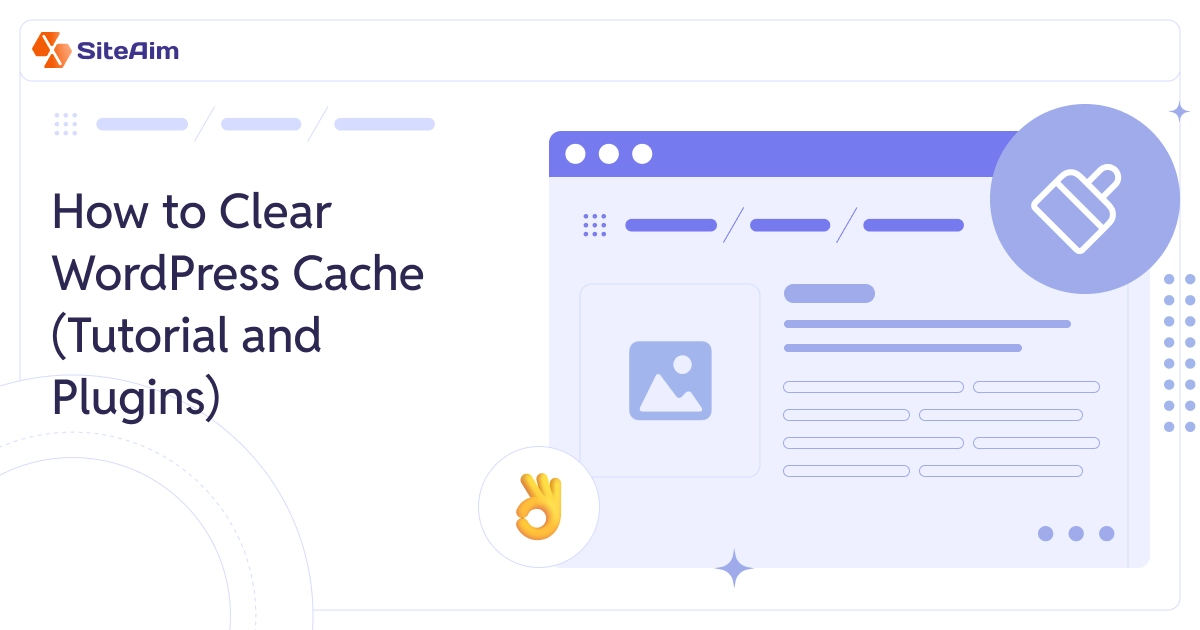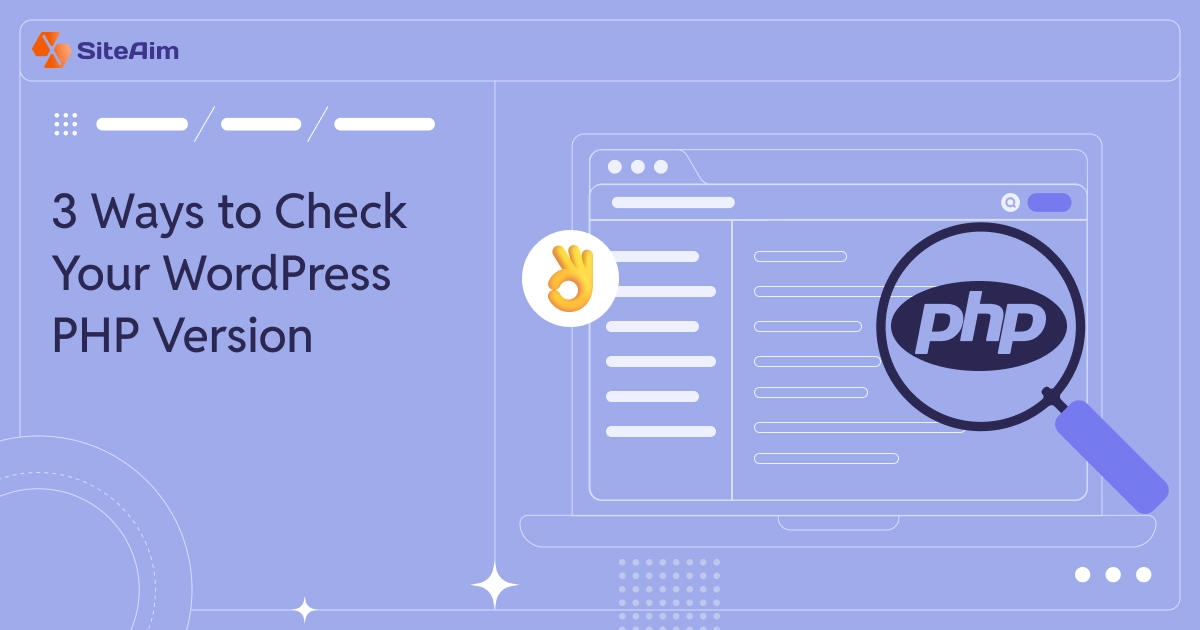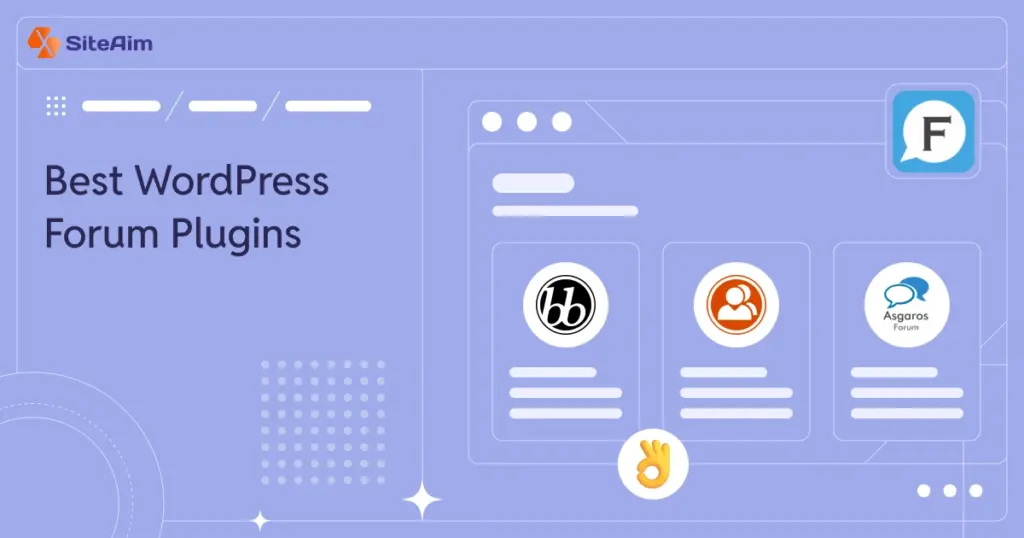
Building an engaged online community starts with choosing the right forum plugin. A well-structured discussion space encourages interaction, strengthens brand loyalty, and improves user support.
WordPress offers various forum plugins for different needs, such as Q&A platforms, private member forums, or full community forums with moderation tools.
Selecting the best WordPress forum plugins in 2025 requires more than just looking at features. Performance, ease of use, scalability, and integration capabilities play an important role in ensuring a smooth experience for both administrators and users.
- Should I Add A Forum To My Website?
- Asgaros Forum
- wpForo Forum
- BuddyPress
- bbPress
- CM Answers
- ForumWP
- WP Discussion Board
- ForumEngine
- BuddyBoss
- DW Question and Answer Pro
- Sabai Discuss
- 11 Best WordPress Forum Plugins: A Tabular Overview
- Key Factors to Consider When Choosing the WordPress Forum Plugins
- How Do I Make My Forum More Active?
- FAQs
This guide explores the best forum plugins for WordPress in 2025, breaking down their key features, pricing, pros, and cons.
Before discussing the top forum plugins for WordPress, it’s worth understanding how a forum can enhance your website and why it’s a valuable addition.
Should I Add A Forum To My Website?
A well-placed forum does more than just spark conversations. Here’s why many websites find them essential:
- Encourages Engagement
People love having a space to ask questions, discuss topics, and exchange ideas. An active forum keeps users returning and makes them feel connected to your brand or community.
- Provides Quick Support
Instead of contacting customer service, users can browse existing discussions or post new questions. This is a convenient way to solve problems and reduce repetitive support requests.
- Improves SEO and Traffic
Search engines love fresh and user-generated content. Forum discussions often appear in search results, attracting visitors looking for answers. More activity means more organic traffic.
- Creates a Stronger Community
A well-moderated forum builds trust and a sense of belonging. Users help each other, share experiences, and stick around because they feel like part of something valuable.
Now that we’ve covered the benefits of adding a forum, let’s look at the top WordPress forum plugins one by one.
1. Asgaros Forum
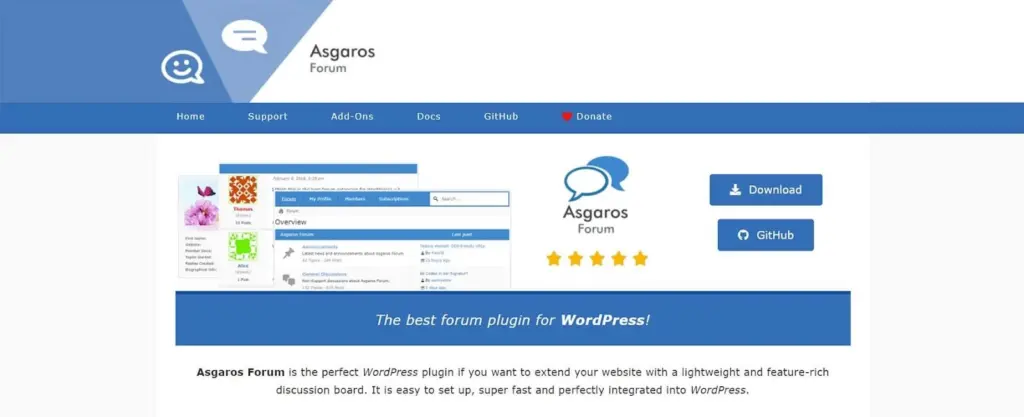
Asgaros Forum is a lightweight and feature-rich WordPress plugin designed to integrate a discussion board smoothly into your website.
It offers an intuitive setup process, ensuring that both beginners and seasoned developers can incorporate a forum without hassle.
Statistics
Features
- Helps easily manage forum content with a user-friendly interface.
- Keeps users informed about forum activities and updates.
- Uses the robust WordPress editor to format posts effectively.
- Is optimized for search engines to enhance forum visibility.
- Allows users to react to posts.
- Support for uploading images and other media within posts.
- Integrated search to help users find relevant topics and posts.
- Helps you create polls to gather opinions and feedback from the community.
- Includes widgets for displaying recent posts, statistics, and more.
- Allows guests to participate without requiring registration.
- Features for content approval, user banning, and reporting.
- Helps you adjust colors and fonts to match your site's design.
- Compatible with multiple languages for global reach.
- Supports WordPress multisite installations.
- Integrates with myCRED for point-based reward systems.
Pricing
Asgaros Forum is a free plugin available for download from the WordPress plugin repository
Pros
- Simplifies the process of adding a forum to your site.
- Ensures fast performance without compromising features.
- Offers numerous options to tailor the forum's appearance and functionality.
- Regular updates and improvements keep the plugin current.
Cons
- Lacks a wide range of third-party extensions for additional functionalities.
- Does not include a native CAPTCHA feature for spam protection; requires third-party solutions.
2. wpForo Forum
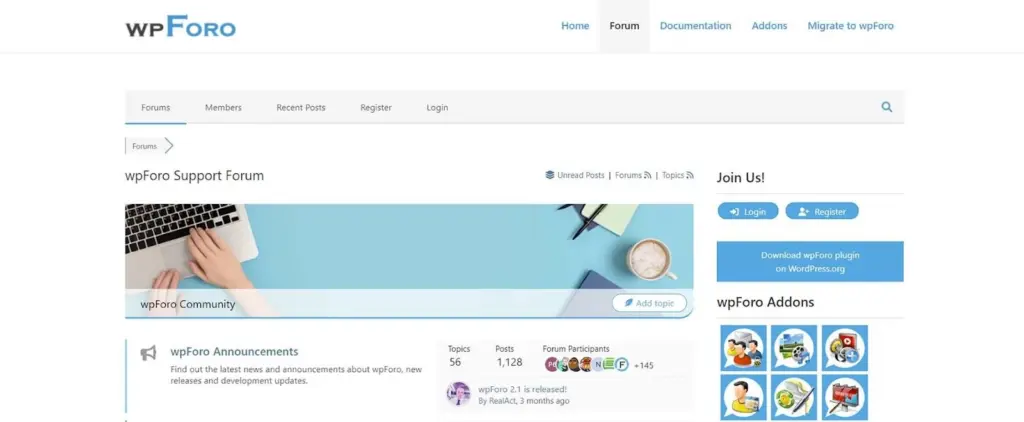
wpForo Forum is another powerful WordPress plugin designed for building interactive and modern online communities.
Statistics
Features
- Four preset layouts (Extended, Simplified, Threaded, and Q&A) to fit different discussion styles.
- Built-in sitemap, SEO permalinks, metadata optimization, and search engine ping to improve visibility.
- Works seamlessly across devices, maintaining both functionality and design on desktops, tablets, and smartphones.
- Includes member badges, topic subscriptions, voting, and social sharing buttons to boost interaction.
- Six built-in styles (including dark mode) allow users to personalize their forum experience.
- Compatible with BuddyPress and supports add-ons for private messaging, WooCommerce memberships, GIPHY, and more.
- Moderators can manage content, approve posts, and enforce rules without needing backend access.
Pricing
The core wpForo plugin is free and available on WordPress.org.
However, premium add-ons start at $15 each for additional features like custom fields, polls, ad management, and private messaging.
Pros
- Offers a structured and modern forum interface with multiple layout options.
- Includes built-in SEO features, caching, and an XML sitemap for better search rankings.
- Available in multiple languages, including French, Spanish, and Chinese.
- Smoothly integrates with BuddyPress for social networking functionality.
Cons
- Advanced features like private messaging and ad management require paid add-ons.
- Beginners may find the settings overwhelming due to the number of customization options.
3. BuddyPress
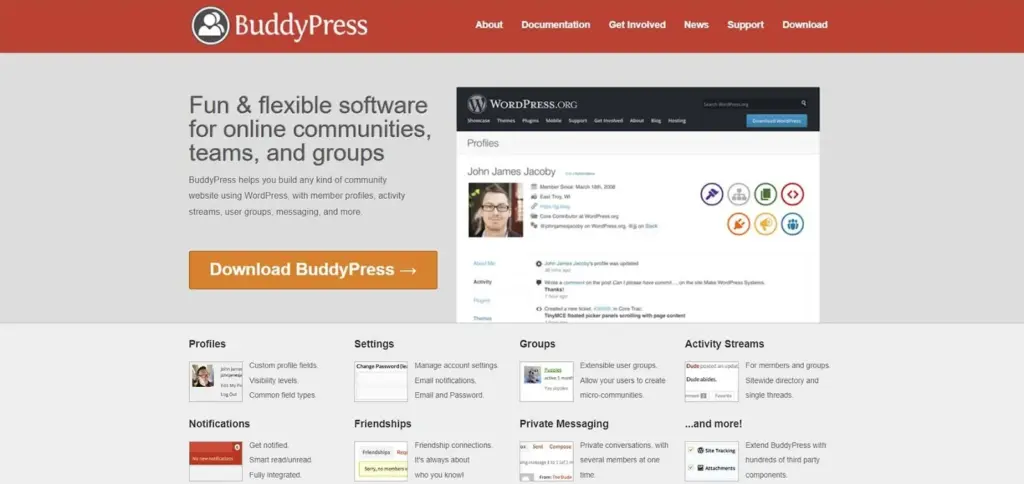
BuddyPress is a free and open-source WordPress plugin that transforms your website into a dynamic social networking platform.
Developed by contributors to WordPress, it provides a suite of components commonly found in social networks.
Statistics
Features
- Members can create and customize profiles with fields defined by the administrator.
- Users can post updates, view the site's activity, and filter content by groups or friends.
- Facilitates the creation of public, private, or hidden groups for focused discussions.
- Monitors posts and comments in the activity stream, and allows users to add their own blogs using WordPress’ Multisite feature.
- Keeps members informed with relevant activity via toolbar and email notifications.
- BuddyPress Docs enables collaborative document editing within the community, allowing for shared workspaces and wiki-style documentation.
Pricing
BuddyPress is entirely free to download and use.
Pros
- Offers user-friendly tools like private messaging, activity streams, and groups right out of the box.
- Compatible with WordPress themes and supports third-party extensions for extra features.
- Lets users tweak the look and feel of their community without touching code.
- Regular updates and community support make it a reliable long-term option.
Cons
- There’s no dedicated customer support, so troubleshooting relies on forums and community help.
- BuddyPress doesn’t include social media share buttons by default, unlike other community plugins.
4. bbPress
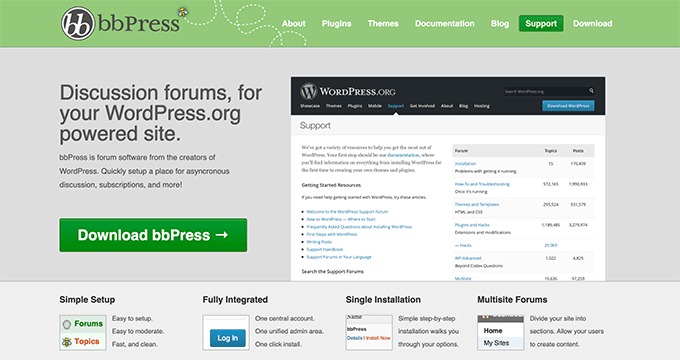
bbPress is a highly regarded WordPress forum plugin developed by the creators of WordPress.
Statistics
Features
- Works as a lightweight plugin that integrates seamlessly with WordPress.
- Allows users to subscribe to forums and topics for instant updates.
- Provides a clean and simple interface for easy forum management.
- Supports threaded discussions for organized conversations.
- Offers built-in spam protection when integrated with Akismet.
- Lets users format posts using the same editor as WordPress.
- Includes essential forum widgets, such as recent posts and statistics.
- Allows custom user roles and permissions for better moderation control.
- Provides RSS feeds to keep users updated with new discussions.
- Extends functionality through a large library of free and paid add-ons.
- Supports basic formatting and auto-embeds media links like YouTube videos.
Pricing
bbPress is free and open-source.
Pros
- Uses the WordPress core to ensure compatibility and a unified experience.
- Various plugins and extensions are available to enhance functionality.
- Its lightweight design ensures faster page speeds compared to many other plugins.
- Being part of the WordPress ecosystem, it benefits from a large community of developers and users.
Cons
- Doesn’t support built-in private messaging without extensions.
- Managing large communities may require third-party optimizations.
- Some extensions can be costly if multiple add-ons are needed.
5. CM Answers

CM Answers is designed to build Q&A-style discussion forums, making it a strong choice for communities focused on questions and answers.
It closely resembles platforms like Stack Exchange and Quora, where users can post questions, provide answers, and interact through voting.
Statistics
Features
- Enables users to communicate directly within the forum.
- Allows assigning user roles, managing accessibility, and creating categories.
- Users can filter posts based on relevance, ratings, or posting date.
- Supports image and document sharing within posts.
- The forum layout and templates can be modified to match branding needs.
- Integrates with PayPal and Stripe for paid memberships.
- Alerts for administrators and users about forum activity.
Pricing
The pricing for the CM Answers forum plugin varies across different plans:
- Essential Plan: $39 for 1 website.
- Advanced Plan: $59 for 3 websites.
- Ultimate Plan: $119 for 10 websites.
All plans include one year of support, updates, and a 30-day money-back guarantee.
Also, a free basic version is available for those who want to test the plugin's core features before upgrading.
Also Read: Monthly WordPress Website Maintenance Cost (Estimate for 2025)
Pros
- Excellent customer support
- Allows voting on answers to highlight the most helpful responses
- Works well as an alternative to WordPress’ default commenting system
- Supports private messaging and direct user interactions
Cons
- Many key features require the premium version
- Limited to six languages for translation
- Some users report a learning curve in setup and usage
6. ForumWP
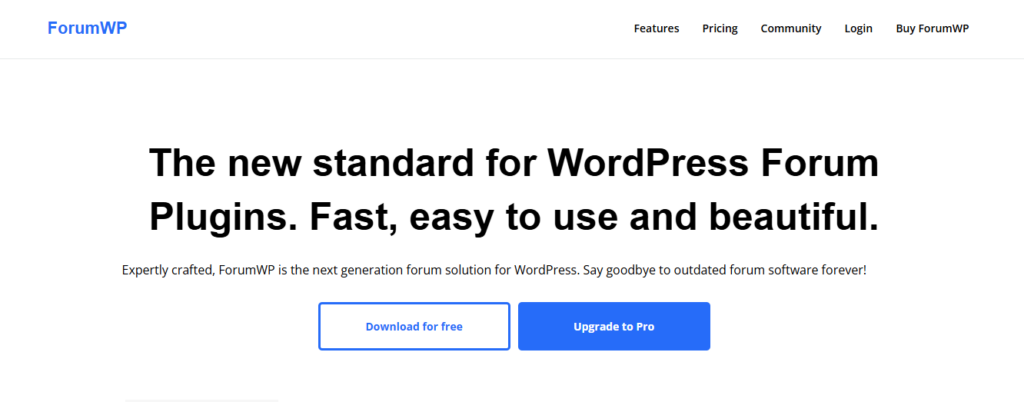
ForumWP is a modern WordPress plugin designed to seamlessly integrate forums into your website.
Its responsive design and user-friendly features make it a valuable tool for enhancing user interaction.
Statistics
Features
- Ensures optimal viewing across devices, adapting layouts for mobile browsers.
- Each member receives a profile showcasing their forum activity, including topics and replies.
- Admins can set forums as public, private, or hidden to control user access.
- Facilitates front-end management of discussions without coding expertise.
- Users receive instant updates on forum activities.
Pricing
The free version offers essential features such as forums, topics, replies, user profiles, settings, emails, and user login & registration.
The Pro version provides advanced functionalities, including private replies, solved topics, votes, photos, post moderation, likes, bookmarks, and subscriptions.
- 1 Site License: $120 per year.
- 3 Sites License: $180 per year.
- 10 Sites License: $300 per year.
- Unlimited Sites License: $400 per year.
Pros
- Offers a risk-free trial period.
- Built-in user login and registration features streamline the onboarding process for new members.
- The plugin's minimalist design enhances readability and user engagement within forums.
Cons
- Lacks live chat support, which may delay issue resolution.
- Users might find the available instructional resources insufficient.
7. WP Discussion Board
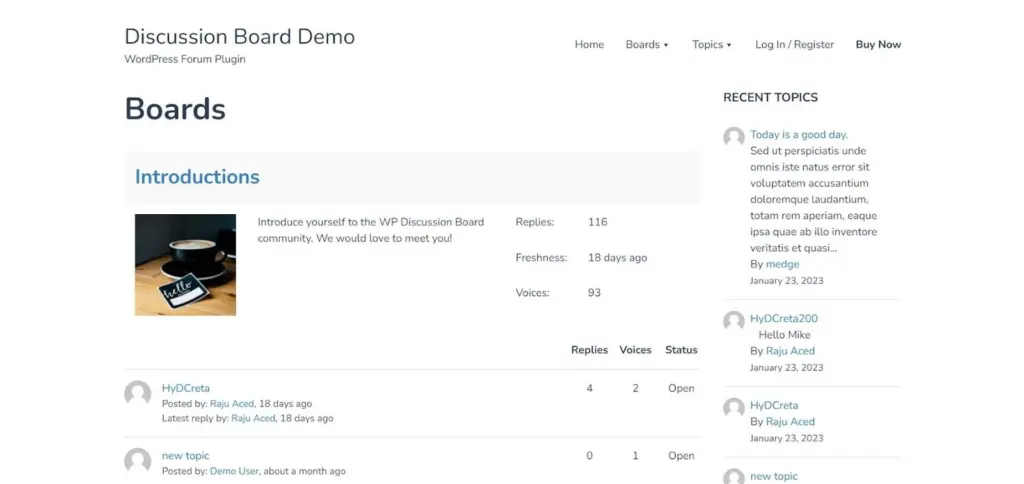
WP Discussion Board is a user-friendly WordPress plugin designed to smoothly integrate forums into your website.
It offers a straightforward setup process, making it accessible even to those without extensive technical knowledge.
Statistics
Features
- Ensures optimal viewing and interaction across various devices, including desktops, tablets, and smartphones.
- Allows the creation of multiple boards, facilitating organized discussions on diverse topics.
- Enables administrators to control user roles and permissions effectively.
- Simplifies the user experience by allowing registrations and logins directly from the front end.
- Incorporates features to minimize unwanted content and maintain forum quality.
- Provides flexibility to display forum plugins WordPress on various pages and posts using shortcodes.
- Facilitates quick setup without the need for coding expertise.
Pricing
WP Discussion Board offers several pricing tiers for their forum plugin:
- Standard Plan: $49 per year (normally $69)
- Business Plan: $89 per year
- Agency Plan: $129 per year (normally $149)
They also provide lifetime payment options:
- Standard: $149 one-time payment
- Business: $279 one-time payment
- Agency: $399 one-time payment
Also, the WP Discussion Board offers a free version of the plugin with limited features for those who want to try it out before committing to a paid plan.
Pros
- Offers a basic version with essential features at no cost.
- Designed to work smoothly with any WordPress theme, ensuring consistent aesthetics.
- Responsive design ensures forums are accessible and functional on all devices.
Cons
- Users must commit to a paid plan without a trial period.
- Lacks live chat support, relying on email and forum-based assistance.
8. ForumEngine
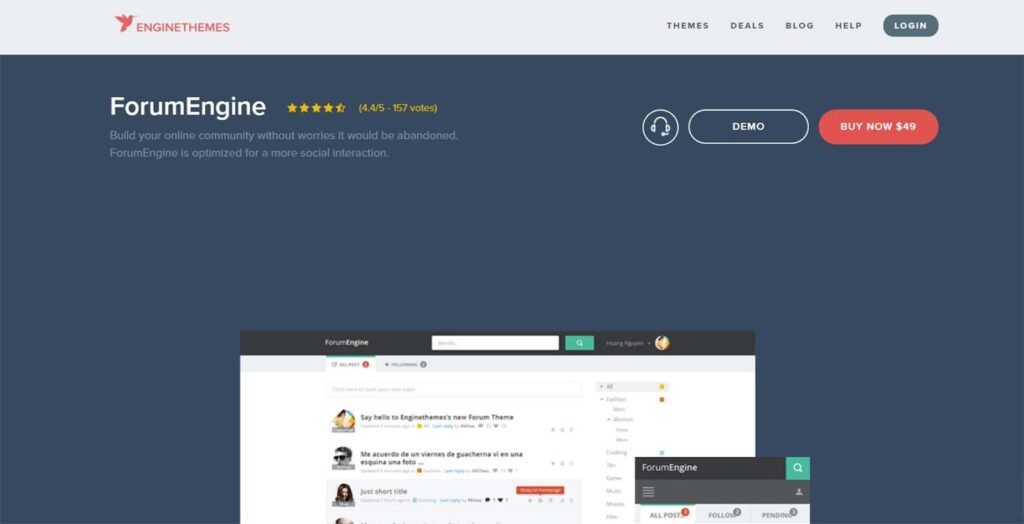
ForumEngine is a premium WordPress theme that turns your website into a discussion forum. It provides a complete solution for building an online community without relying on additional plugins.
Statistics
- Active Installations: Not publicly available
- Ratings: 4.4/5
Features
- Includes a frontend style customizer that lets you modify the forum’s design directly from the frontend.
- Offers a fully responsive layout that adapts to desktops, tablets, and smartphones.
- Adds user badges and achievements to encourage engagement and reward active members.
- Provides a live notification system that keeps users updated about replies and interactions in real-time.
- Supports Ajax-powered live search that helps users find topics instantly without reloading the page.
- Allows full translation support so forums can be accessible to a global audience.
Pricing
The pricing for the ForumEngine forum plugin is as follows:
- Single Theme: Approximately $49, which includes 12 months of free updates and official support.
- Community Package: Available for $109, this plan offers a 20% discount and includes 12 months of free updates and official support.
Pros
- Eliminates the need for additional plugins since it is a standalone forum solution.
- Provides extensive customization options to ensure the forum matches the desired branding.
- Includes built-in advertisement spaces that allow forum owners to generate revenue
- Comes with multiple widgets that display forum statistics categories and trending topics.
Cons
- Is a theme-specific solution that makes it difficult to integrate business or eCommerce features.
- Requires a paid license, which may not be ideal for users looking for free alternatives like bbPress or BuddyPress
9. BuddyBoss

BuddyBoss is a comprehensive WordPress plugin designed to transform your website into a fully functional social network akin to a customized Facebook experience.
It offers various features that facilitate community building, engagement, and monetization.
Statistics
Features
- Members can engage in bulletin-board-style conversations, embedding photos, emojis, and GIFs to enrich interactions.
- Offers user profiles, friend connections, activity feeds, direct messaging, events, and groups.
- Social groups can establish their own discussion forums, with the flexibility to link multiple groups to a single forum.
- Provides users with an overview of their recent community activities and interactions.
- Members can send email invitations to non-members.
- Seamlessly integrates with over 1,000 WordPress plugins, allowing for extended functionality tailored to your community's needs.
- Enables the monetization of forums through paid subscriptions.
Pricing
BuddyBoss operates on a subscription model, with pricing tiers based on the number of sites:
- 1 Site: $299 per year, including updates and support.
- 5 Sites: $349 per year, offering a cost-effective solution for multiple sites.
- 10 Sites: $479 per year, suitable for larger networks or agencies.
These plans encompass access to the BuddyBoss Theme and Platform Pro plugin to ensure a comprehensive suite of features.
Pros
- No coding skills are required, making it accessible for users of all technical levels.
- Compatibility with a vast array of WordPress plugins allows for tailored functionality.
- Smooth integration with MemberPress facilitates the implementation of paid subscriptions.
Cons
- Lacks a free version, which may be a consideration for those on a tight budget.
- The various features might be overwhelming for users seeking a straightforward forum solution.
Also Read: WordPress Maintenance: Is It Really Worth It?
10. DW Question and Answer Pro

DW Question and Answer Pro is a premium WordPress plugin designed to integrate a question-and-answer system into your website smoothly.
This tool encourages community engagement by enabling users to post questions, provide answers, and participate in discussions.
Statistics
Since it is not listed on the official WordPress plugin directory, active installation numbers and user ratings are not publicly tracked or displayed like free plugins.
Features
- Allows users to submit, filter, order, edit, and delete questions and answers.
- Enables voting on answers to highlight the most helpful responses.
- Incorporates CAPTCHA support to prevent spam submissions.
- Supports over 20 languages, including English, Chinese, Russian, Spanish, and Arabic.
- Provides shortcodes to display Q&A sections anywhere on your site.
- Sends notifications to users about updates to their questions or answers.
- Offers the ability to create private questions and answers visible only to specific users.
- Includes leaderboards to showcase top contributors.
Pricing
The pricing for the DW Question and Answer Pro plugin varies depending on the source. Here are some current pricing details:
- WPClub: Originally priced at $39.00, it is currently available for $5.99.
- WP Nova: Offers the plugin for $4.99.
- PluginTheme.Net: Lists the original price as $39.00, with a current price of $4.49.
- Theme Raja: Offers the plugin for ₹169.00, which is significantly discounted from its original price.
Pros
- Offers a wide range of functionalities suitable for various website needs.
- Easy to set up and manage, even for those with limited technical expertise.
- Regular updates ensure compatibility with the latest WordPress versions.
- Enhances user interaction and engagement on your website.
Cons
- The free version is no longer actively maintained, which may pose security risks.
- Some advanced features may require purchasing additional extensions.
11. Sabai Discuss
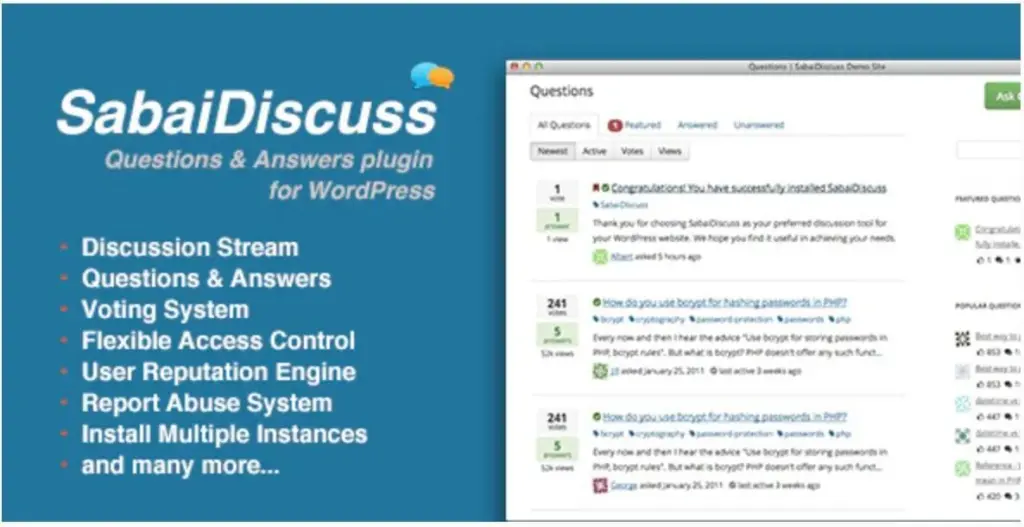
Sabai Discuss is a premium WordPress plugin designed to transform your website into a dynamic question-and-answer platform, reminiscent of Stack Overflow or Yahoo Answers.
Statistics
- Active Installations: 3,387+
- Rating: 4.4 out of 5
Features
- Enables users to ask & answer questions and encourages community interaction.
- Allows users to create detailed profiles and enhance community building.
- Permits guest users to post questions and receive answers.
- Supports comments on both questions and answers to facilitate deeper discussions.
- Allows designation of featured questions to highlight important discussions.
- Offers a flat and fully responsive design to ensure compatibility across devices.
- Provides the ability to create search and filter forms using a visual editor for enhanced navigation.
- Includes automatic spam moderation to maintain content quality.
- Incorporates a reputation system to showcase user authority and encourage quality contributions.
Pricing
The pricing for the Sabai Discuss forum plugin varies depending on the source:
- CodeCanyon: The original price is not explicitly listed, but it is mentioned as being available for $24.
- PluginTheme.Net: Lists an original price of $49.00, with a current discounted price of $4.49.
- InstantDelivery: Offers the plugin for ₹399.00, which translates to approximately $4.80 USD, allowing for unlimited website usage.
Pros
- Offers a wide range of functionalities suitable for building a knowledge base or helpdesk.
- Features a visual form editor and responsive design for an intuitive user experience.
- Encourages active participation through user profiles, reputation systems, and commenting.
Cons
- No free version is available, which might not suit all budgets.
- Some users have reported slower customer support responses.
11 Best WordPress Forum Plugins: A Tabular Overview
| Plugin | Focus | Pricing | Ease of Use | Standout Feature |
| Asgaros Forum | Lightweight & Feature-Rich | Free | Beginner-Friendly | Intuitive Interface |
| wpForo Forum | Modern & Interactive | Free Core, Paid Add-ons | Intermediate | Multiple Layouts |
| BuddyPress | Social Networking | Free | Beginner-Friendly | Activity Streams |
| bbPress | Simple & Integrated | Free | Beginner-Friendly | Lightweight |
| CM Answers | Q&A | Paid/Free Basic | Intermediate | Voting System |
| ForumWP | Modern & Minimalist | Free/Paid Pro | Beginner-Friendly | Frontend Management |
| WP Discussion Board | User-Friendly | Paid/Free Basic | Beginner-Friendly | Multiple Boards |
| ForumEngine | Standalone Theme | Paid | Intermediate | Customization |
| BuddyBoss | Full Social Network | Paid | Beginner-Friendly | Monetization |
| DW Q&A Pro | Q&A with Permissions | Paid | Beginner-Friendly | Private Q&A |
| Sabai Discuss | Q&A, Reputation | Paid | Intermediate | Visual Form Editor |
Now that we’ve explored different forum plugins, let’s go over what to look for in the WordPress forum plugins.
Key Factors to Consider When Choosing the WordPress Forum Plugins
With so many WordPress forum plugins available, choosing the right one comes down to the features that best fit your needs.
Whether you’re building a small discussion board or a full-fledged community, here are the key factors to consider when choosing a WordPress plugins forum:
1. User Accounts and Dashboards
An effortless registration process is important for growing an engaged community. The best plugins offer user-friendly account management, real-time activity tracking, and personalized dashboards where members can monitor discussions and interactions.
2. Customization Options
A forum should blend with your website’s design. Look for plugins that allow you to tweak color schemes, fonts, and layouts to maintain brand consistency. Some even support custom CSS for more advanced styling.
3. Moderation and Spam Control
It is imperative to keep discussions organized and free of spam. Features like moderation queues, content flagging, automatic spam filters, and user reporting tools help maintain a positive environment.
4. Ease of Use
A cluttered or complicated forum can drive users away. A plugin with an intuitive interface, clear navigation, and a structured layout ensures that members can easily find discussions and participate without confusion.
5. Subscriptions and Notifications
Engagement thrives when users stay updated. Features like topic subscriptions, email notifications, and real-time alerts encourage participation and bring users back to the forum.
6. Compatibility with Other Plugins
Ensure your forum plugin works well with essential WordPress tools like membership, SEO, and caching plugins. Incompatibilities can cause performance issues and limit functionality.
7. Pricing and Value
Free plugins are great for testing, but premium options often come with advanced features and dedicated support. Choose a solution that offers the best balance of cost and functionality, allowing you to pay only for what you need.
8. Mobile Responsiveness
A modern forum must work smoothly across devices. A responsive design ensures that discussions remain accessible on desktops, tablets, and smartphones without display or usability issues.
9. Purpose-Specific Features
Not all forums serve the same purpose. If you need a support forum, social community, or Q&A board, pick a plugin that caters to your specific use case rather than settling for a one-size-fits-all solution.
10. SEO Optimization
Search engine-friendly forums attract more visitors. To improve visibility, choose WordPress forum plugins that support structured data, customizable URLs, and indexable content.
Looks like you now have a clear idea of how to choose the right WordPress forum plugins for your website. Next, let’s go over the key steps to running a successful online community forum.
How Do I Make My Forum More Active?
Building an online community is easy. Keeping it active and engaging? That’s where the real work begins.
Here’s how to create a forum people actually want to be a part of:
1. Be Present, Not Just a Moderator
A forum isn’t a space for users to post. It’s a conversation. Participate, ask questions, and respond thoughtfully. The more you engage, the more others will, too. It also gives you insight into your community's values and how you can improve the space.
2. Make Navigation a No-Brainer
A forum should feel like a natural extension of your website, not a maze. Keep the layout clean, the categories well-structured, and the sign-up process hassle-free. If people struggle to find discussions or create an account, they’ll move on.
3. Guide, Don’t Just Host
Don’t assume users will figure things out on their own. Offer video tutorials, quick-start guides, or pinned posts with essential tips. A little direction at the start saves frustration later and keeps discussions more productive.
4. Set Clear Boundaries Without Killing Conversations
No one wants a forum overrun with spam or negativity, but heavy-handed moderation can stifle discussions. Strike a balance. Establish rules for respectful interactions, but also encourage open and honest conversations. A well-placed pinned post outlining community guidelines can go a long way.
Conclusion: Building a Forum is Just the Beginning
Choosing the right WordPress forum plugins is just the first step in building an engaging online community. To keep things running smoothly, regular updates, security patches, and performance optimizations are just as important as the initial setup.
That’s where SiteAim can help. With expert WordPress maintenance services, SiteAim ensures your forum stays secure, fast, and hassle-free, so you can focus on growing your community.
Get in touch with SiteAim today and keep your WordPress forum in top shape!
FAQs
1. What is the best forum plugin for WordPress?
bbPress is one of the top choices because it’s lightweight, easy to use, and integrates smoothly with WordPress. It’s built by the same team behind WordPress, so compatibility isn’t an issue.
2. What is the most sold WordPress plugin?
Contact Form 7 is among the most downloaded WordPress plugins. It’s free, simple, and allows users to create customizable contact forms effortlessly.
3. How many WordPress plugins is too much?
There’s no fixed number, but using too many plugins can slow down your site and cause compatibility issues. Stick to the essentials and remove any that aren’t actively in use.
4. Is BuddyPress a forum?
Not exactly. BuddyPress is a social networking plugin that adds user profiles, messaging, and activity streams. You can pair it with bbPress to add forum functionality.
5. What is the best free forum plugin for WordPress?
Asgaros Forum is a great free option. It’s lightweight, easy to set up, and works well for simple community forums.
6. How do I create a forum with WordPress?
Install a forum plugin like bbPress, configure its settings, and add forum pages to your site. You can also customize user roles and permissions to manage discussions.
7. Can WordPress be used as a forum?
Absolutely. With the right plugins, you can turn WordPress into a fully functional forum while keeping control over design and features.
8. What features should I look for in a WordPress forum plugin?
Look for user-friendly design, spam protection, SEO optimization, moderation tools, and integration with your theme and other plugins.
9. Can WordPress forum plugins integrate with my existing WordPress theme?
Yes, most forum plugins work with standard WordPress themes, but some customization might be needed for a perfect fit.
10. What is the best WordPress forum plugin for eCommerce websites?
wpForo is a solid choice since it supports user memberships, private forums, and integrations with WooCommerce for better customer engagement.
11. Is there a WordPress forum plugin that allows for monetization?
Yes, plugins like ForumWP support paid memberships and premium content access, allowing you to monetize your forum.
12. What are the best themes to use with WordPress forum plugins?
Themes like ForumEngine, Disputo, and Astra (with forum-friendly layouts) work well when combined with plugins like bbPress or wpForo.
13. How much does it cost to build a forum website?
The cost varies depending on the platform, features, and customization. A basic forum using open-source software like phpBB can be free (excluding hosting), while a fully custom-built forum can range from a few hundred to several thousand dollars.
14. Are forums still relevant?
Yes! While social media has changed online discussions, forums remain valuable for niche communities, support groups, and knowledge-sharing. They offer structured conversations, better content discovery, and a sense of community that social platforms often lack.